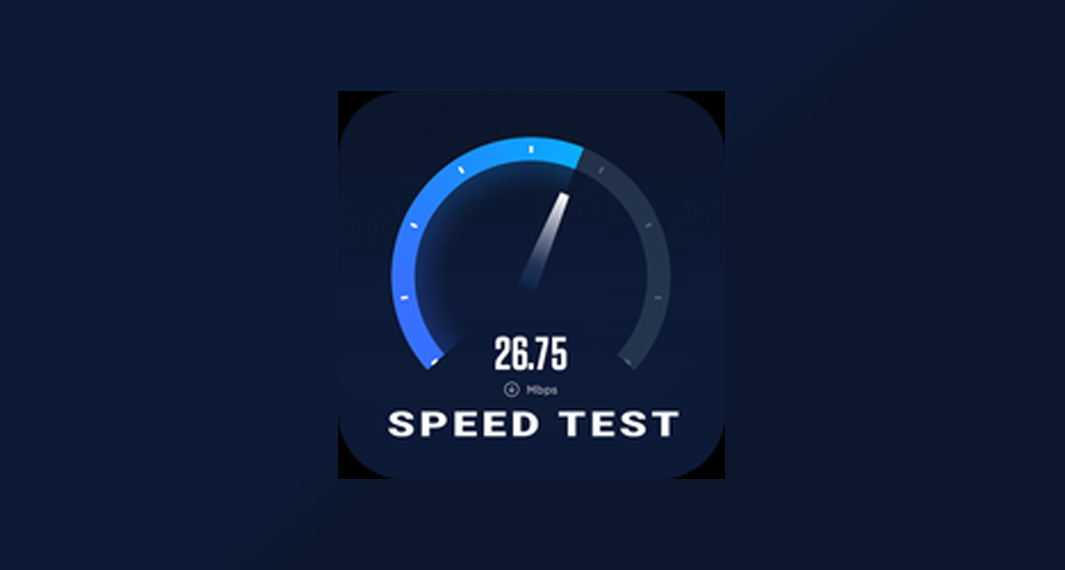Are you a certified music lover who loves to sing? Do you spend most of your free time doing karaoke? If you do, then Smule is absolutely a perfect mobile app for you! Whether you are at home, at work, or somewhere else, Smule allows you to start an instant karaoke party! This karaoke app comes with a great number of features to explore. It has a huge community of music lovers and it offers a huge library of music to sing along with. From slow love songs to upbeat power pop, Smule offers a genre and style for everyone! Interestingly, with this app, you do not need an actual partner to duet a song. The app comes with a duet option that allows you to sing alongside other users or even with your favorite stars.
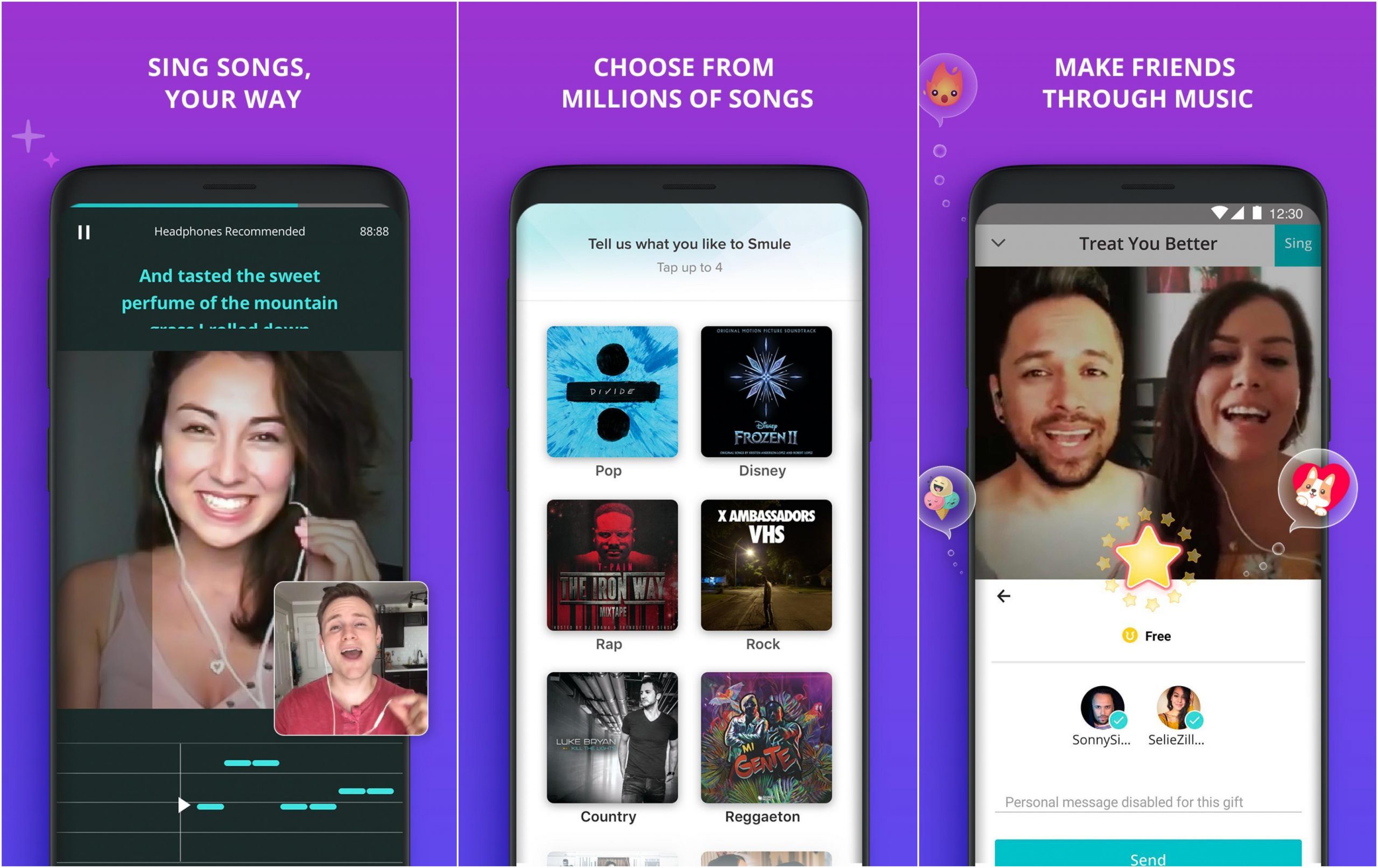 How Smule works?
How Smule works?
Smule is simple and fun. Using this app is not complicated at all. To get started, simply download the Smule app from the Google Play Store or the Apple App Store. If this is your first time using the app, you will be asked to sign up or register an account. Input all the required details to register or you can also sign up by connecting Smule to your Facebook account. Smule is available for free but it comes with certain limitations. Free users can only join someone else’s recording. However, if you want to sing solo or start your own duet, you might have to upgrade your Smule account to VIP. VIP users can start a duet for others to join, start a group recording, and of course, sing a song by yourself.
After signing in, the app will prompt you immediately to the home screen. It comes with a navigation panel below the app that gives you quick access to Feed, Explore, Songbook, Notifications, and Profile. Tap on the Feed icon to see all the latest recordings from your friends and people you follow on Smule. Tap on Explore to discover Trending Recordings, Artists Invites, Recommended Songs, Trending Singers, Features Playlists, and more. Tap on the Notifications icon to see all your recent activities, messages from other users, invites, and gifts. To start singing on Smule, tap on the Songbook icon (microphone logo). Search for the song you want to sing either by typing it manually on the search bar or by browsing music by categories. Tap the song you prefer or tap the Sing button beside it.
The app gives you the option of how would you like to sing the song. You can choose to Join (free user), Duet (VIP), Group (VIP), or Solo (VIP). If you choose to Join a duet, the app will first list down all the available duets for that particular song. Select a singer and tap the Join button below it. This will prompt you to the karaoke window. You have the option to turn on or turn off the video while recording. Tap the Start button to start the karaoke. The karaoke screen will start showing the lines that both parties should sing. After the song, you have the option to edit the volume, voice match, or add audio before saving it. You can also choose to add visual and audio effects to make your recording sound and look more engaging. You can also share your recording to any of your social media accounts.
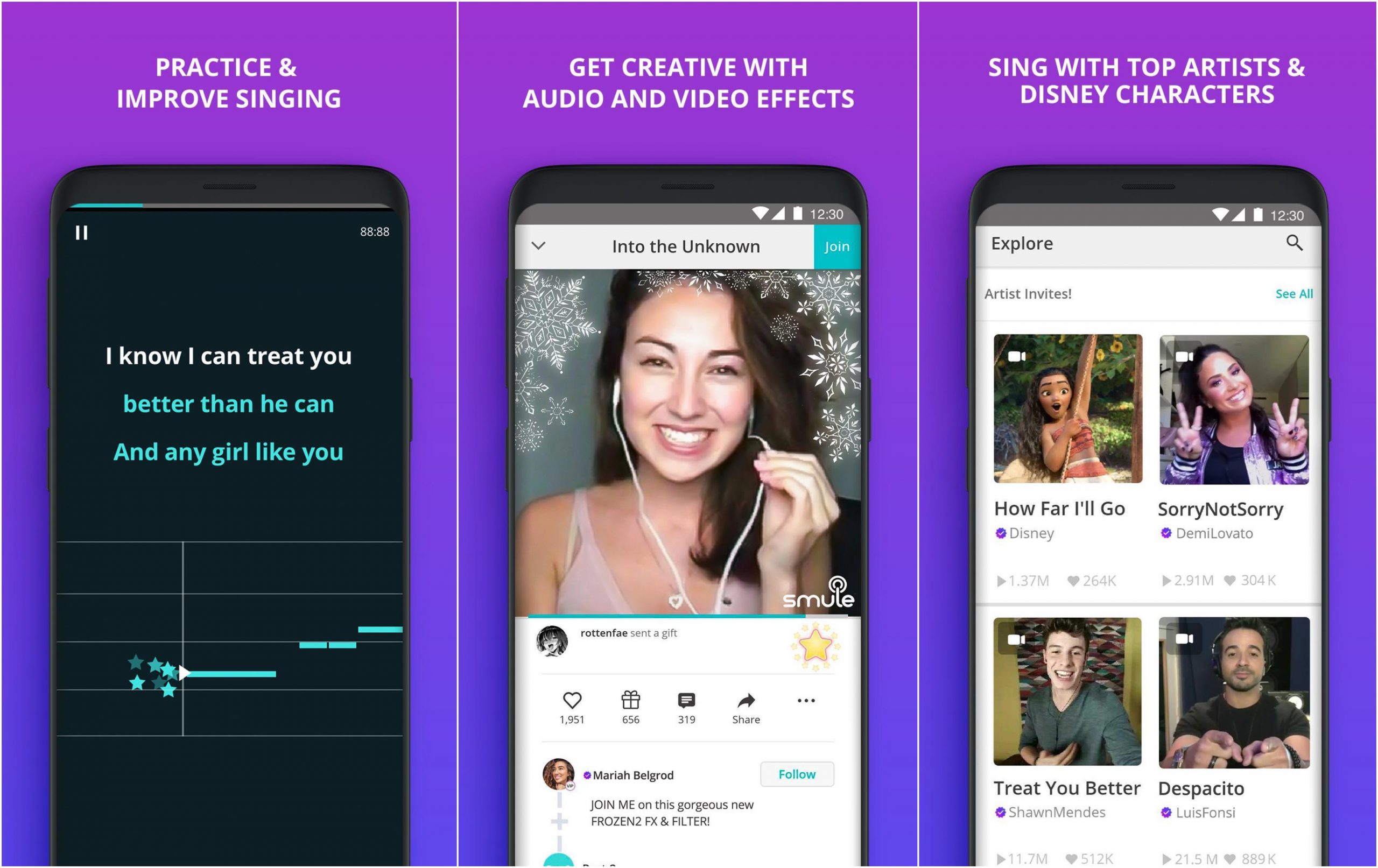 Features
Features
Massive Library of Music To Choose From – Smule has a huge community of music lovers and it offers a huge library of music to sing along with. From slow love songs to upbeat power pop, Smule offers a genre and style for everyone!
Record Solo, Duet, Group, or A Capella– Free users can join duets and sing with millions of active users. Upgrade your account to VIP and starting recording solo, start a duet, group, or sing acapella!
Duet with your Favorite Celebs– Sing karaoke duets with celebs like Ed Sheeran, Lewis Capaldi, Luis Fonsi, Demi Lovato, and more. You can also sing along with Disney characters from Frozen, Moana, Little Mermaid, and many more.
Apply Audio and Visual effects– Add audio and visual effects with pre-made Styles, or use the Style Studio app to make your own
Sing Live! – Sing Live lets you sing and perform LIVE with friends and other music lovers around the world
Share Your Talent – Share your talent and passion for singing with your friends and family on social media – Facebook, Instagram, Twitter, WhatsApp, Snapchat, etc.
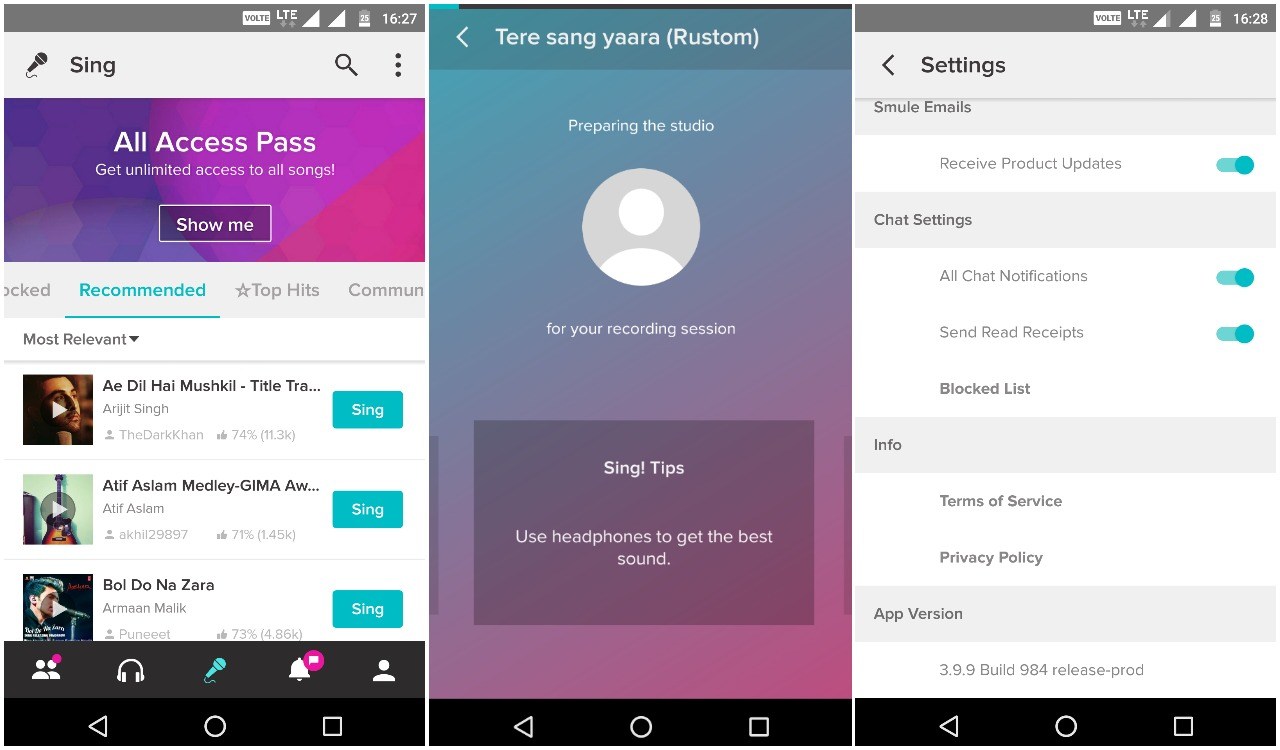 Download & Install Smule
Download & Install Smule
For Android
- Smule requires an Android version 5.0 or higher
- It has a Content Rating suitable for teens and adults
- For Android, the app size is 81 MB so it won’t really hurt much of your phone storage
- Smule requires a stable Internet connection.
- The app will ask you to grant permission to access Storage, Photos/Media/Files, Phone, Microphone, Location, Wifi Connection Information, Camera, and more.
For iOS
- Smule for iOS requires iOS version 12.0 or later
- This app is compatible with various Apple products (iPhone, iPad, and iPod touch)
- The Age Rating for Smule is (12+)
- Smule for iOS is currently on its version 9.0.9 with recent updates providing improvements, brand new offers, and more
- The download size for iOS is 117 MB
- The app is available in multiple languages