If you are a certified Nike fan, then you should definitely include their newly launched Nike shopping app on your device. Nike has offered many different mobile applications including the NRC or the Nike Run Club. This new Nike app, however, will focus more on shopping and allows you to be updated to the latest shoes the company will release as well as the ability to reserve it before its official launch. The app has everything you need to shop for your favorite Nike shoes. To top it all, the Nike app comes with a great number of amazing extra features you can explore including the Scan feature, a personalized Newsfeed, and even advice from different Nike Experts. It also highlights an exclusive shop that features products created and designed for Nike members.
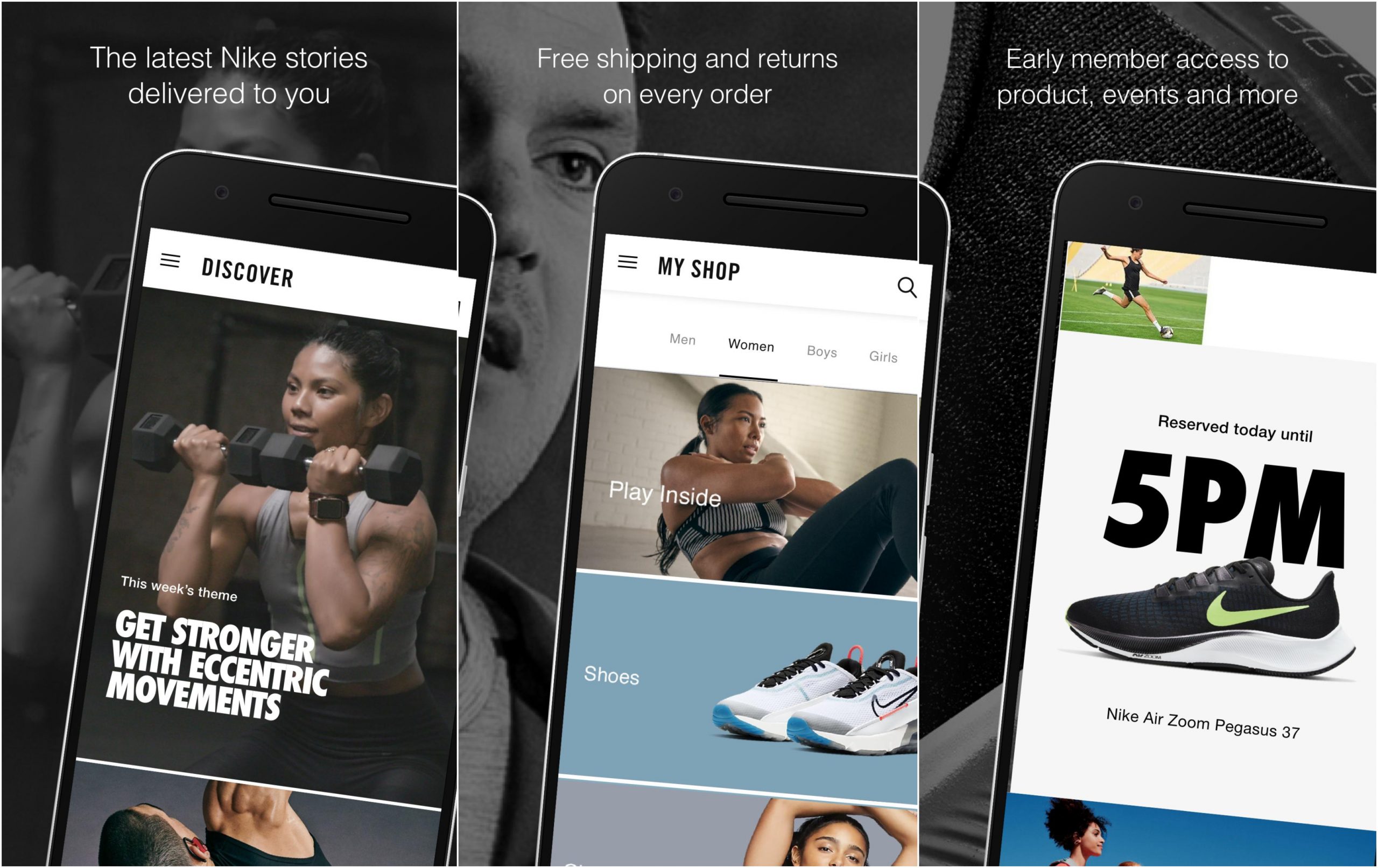 How the Nike App works?
How the Nike App works?
Although the app is not yet officially available worldwide, using this new Nike app is simple and easily manageable. To get started, simply download the Nike app from the Google Play Store or the Apple App Store. Take note that this is different from the Nike Run Club app. The first step to access the app’s features is to sign in using your existing Nike account. If you already have an account via Nike’s website (nike.com) or other Nike apps like Nike SNKRS, Nike Run Club, or Nike Training Club app, you can sign in using the same log-in details. If you are not yet a member, you can register an account online or using the Nike app itself. Once done, the app will now prompt you to the home screen.
There is a navigation panel below the screen that will give you quick access to your Home, My Shop, Bag, Messages, and your Profile. Tap on the Home screen to discover inspiring Nike stories from in-depth stories to training tips, to style advice, and more. To shop for your favorite Nike Shoes, just tap the My Shop icon from the navigation panel. Items will be sorted into different categories including Men, Women, Boys, and Girls. Items are also categorized as Featured, Shows, and Clothing. Tap on the item of your choice to customize your order. Customers can now see if their size is in store, allowing for same-day reservations. After a reservation is made, a push notification will then be sent, telling customers when their items are ready to be picked up.
If the item is already available, you can tap the “Add to Bag” button to proceed to checkout. If you just want to try the item first before buying it, you can tap on the Reserve button. A push notification will tell you when your gear is ready to be picked up. If you’re a NikePlus member, you also get additional perks. NikePlus members are given the best of Nike products, exclusive discounts, and partner rewards for their shopping activity in the Nike App. You can also scan barcodes using the Nike app (Nike Scan) to learn more about any product, discover available sizes and colors, and see real-time inventory online and in-store.
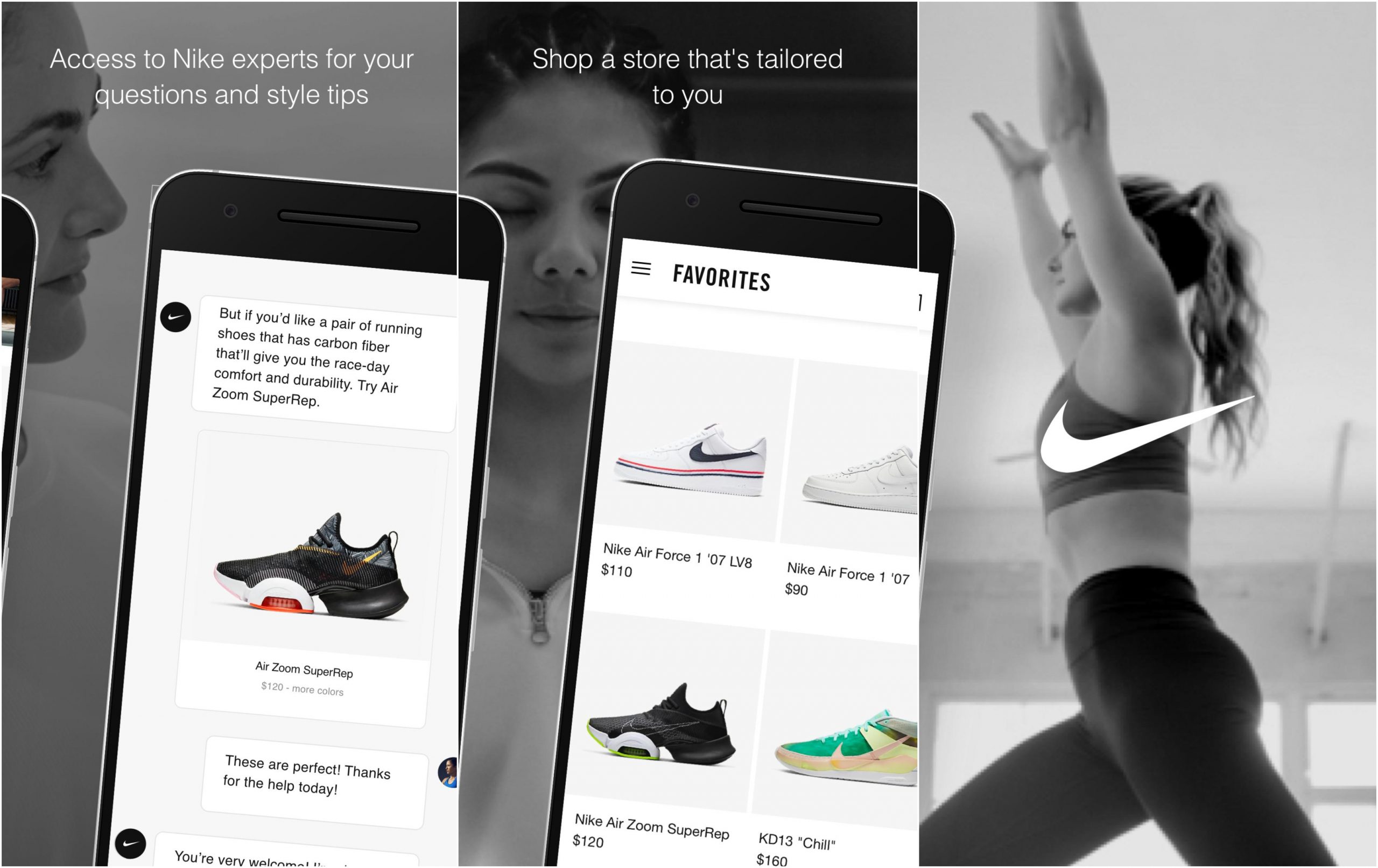 Features
Features
Inspiring Content Delivered Daily– From in-depth stories to training tips and style advice, there’s more sport to discover than ever before.
Your Own Nike Store– Shop a store that’s tailored to you. Get Product recommendations based on what you love, plus fast and secure checkout, free shipping, and 30-day returns.
Get Rewards for Being Active– Enjoy early access to new products, shop exclusive collections, and get invites to Member-only events and experiences.
Exclusive Access– Get Early Access to our latest drops, member-only products, and your favorite gear reserved in your size.
Nike Scan– NikePlus members can scan barcodes using the Nike app to learn more about any product, discover available sizes and colors, and see real-time inventory online and in-store
Expert Guidance and Advice-Chat with real athletes with real answers to get recommendations on training and products.
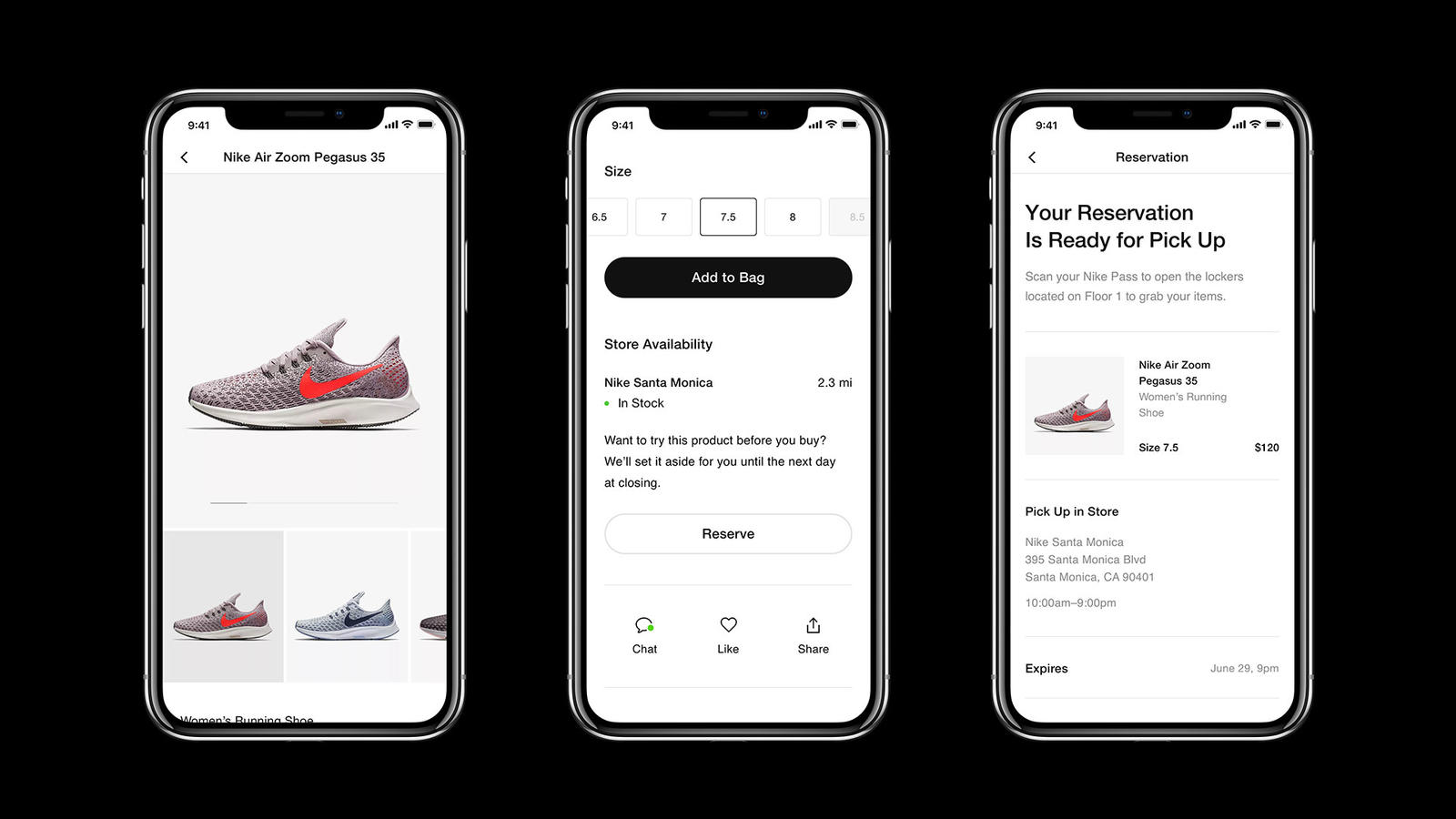 Download & Install Nike App
Download & Install Nike App
For Android
- Nike App requires an Android version 5.0 or higher
- It has a Content Rating suitable for everyone
- For Android, the app size is 91 MB so it won’t really hurt much of your phone storage
- Nike App requires a stable Internet connection.
- The app will ask you to grant permission to access Photos/Media/Files, Storage, Contacts, Location, Camera, Identity, and more
For iOS
- Nike App for iOS requires iOS version 12.0 or later
- This app is compatible with various Apple products (iPhone, iPad, and iPod touch)
- The Age Rating for Nike App is (4+)
- Nike App for iOS is currently on its version 2.136.3 with recent updates providing improvements, brand new offers, and more
- The download size for iOS is 200.7 MB
- The app is available in multiple languages




