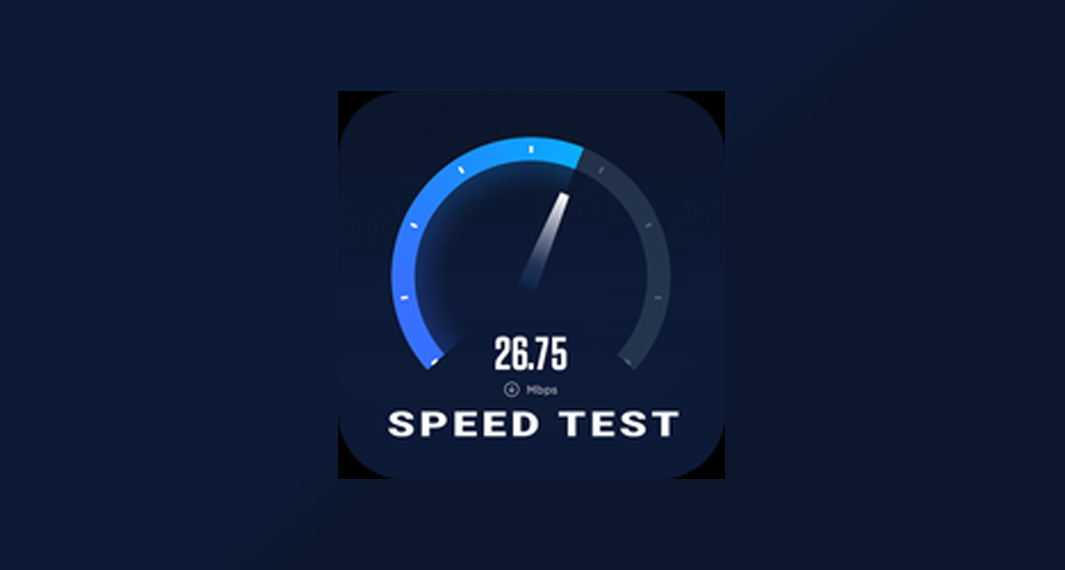If you are an avid Starbucks customer, then you should know that one of the greatest perks of patronizing the shop is their Reward Program. The loyalty rewards given by Starbucks to their delightful customers is one of the main reasons why they keep on coming back. To enjoy this reward system, customers are encouraged to download the Starbucks app. The Starbucks app provides its users with a personalized experience. One of its core functions is to give customers the ability to order their beverages ahead. It allows you to personalize your order and it even suggests what food items might pair well with that order. However, the best benefit you can earn from this app is the Reward Program that allows users to earn Star points and win prizes in return.
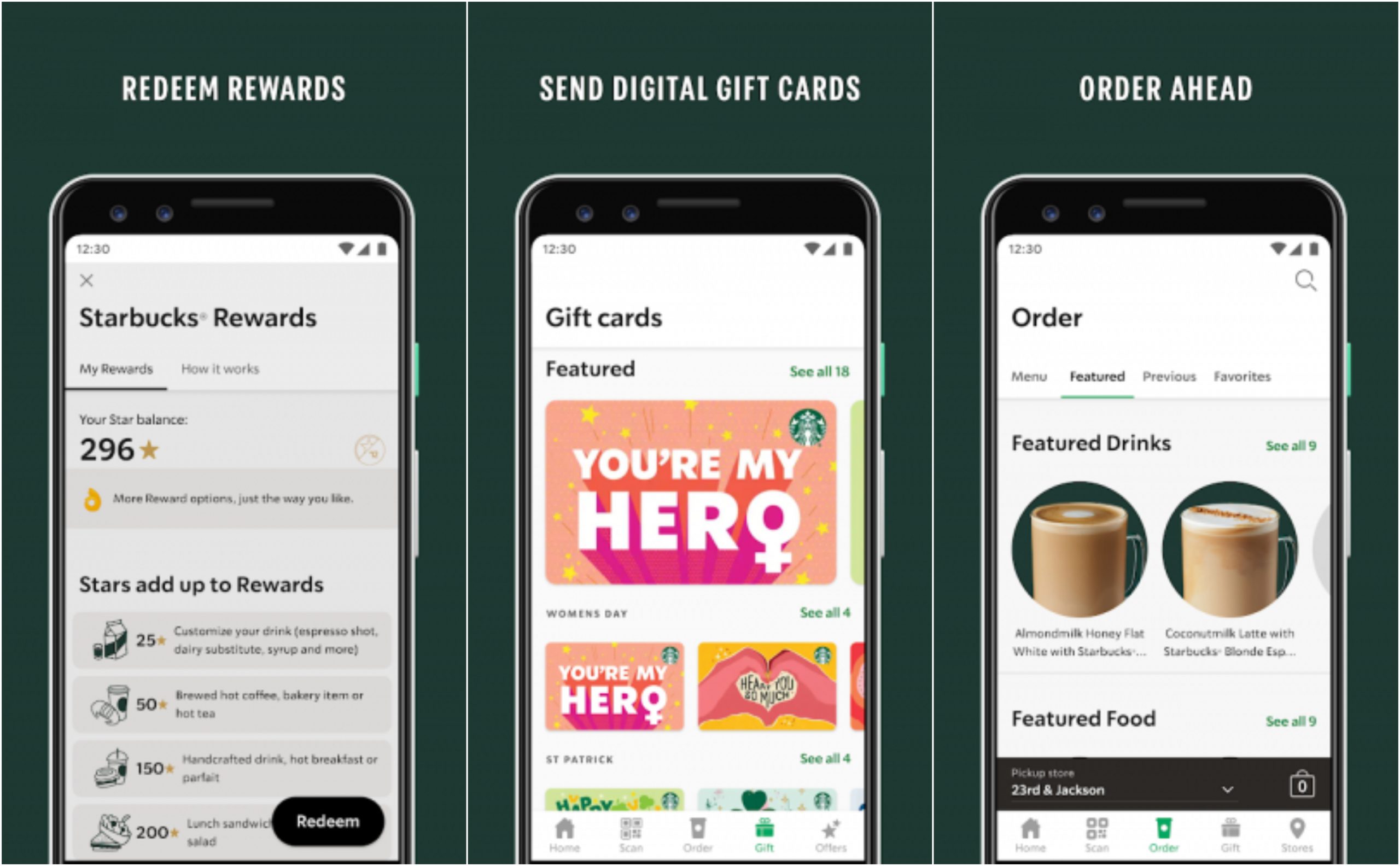 How the Starbucks app works?
How the Starbucks app works?
Using the official Starbucks app is not as complicated as it sounds. It generally works the same way with other Food & Drink apps. To get started, simply download the Starbucks app from the Google Play Store or the Apple App Store. The first step to sign up for an account. Just input all the required details including your name, email address, and your preferred password to register. Once done, you are good to go and you are now ready to earn Stars for every purchase you made using the app. After signing in, the app will now prompt you to the main screen. It features a navigation panel below the screen that provides access to Home, Scan, Order, Gift, and Offers.
To make an order, simply tap the Order icon from the navigation panel. From there, you can customize your order with your favorite Starbucks drinks and food and add it to your shopping bag. Next, select the store for your pick up. You will be notified of the estimated pickup time. Visit your selected Starbucks outlet and ask the barista for your order. Interestingly, the rewards program gives several benefits for app users. In addition to earning two stars for every dollar spent, rewards members get other benefits like free in-store refills, special member offers/events, and the ability to pay by phone and order ahead. To redeem your reward, simply look for the “Redeem Rewards” amenity within the “Stores” section of the Starbucks app to see if a certain store allows Stars to be redeemed for Rewards.
To earn more Stars, you can also visit the Offers section of the app from the navigation panel. This section provides a great number of opportunities to collect Bonus Stars through personalized challenges, games, and more. You can also add a Starbucks Gift card to the app. Just tap the Gift icon from the navigation panel. Tap the Add Card button and enter the gift card details. Paying using your Starbucks Card allows you to earn more Stars.
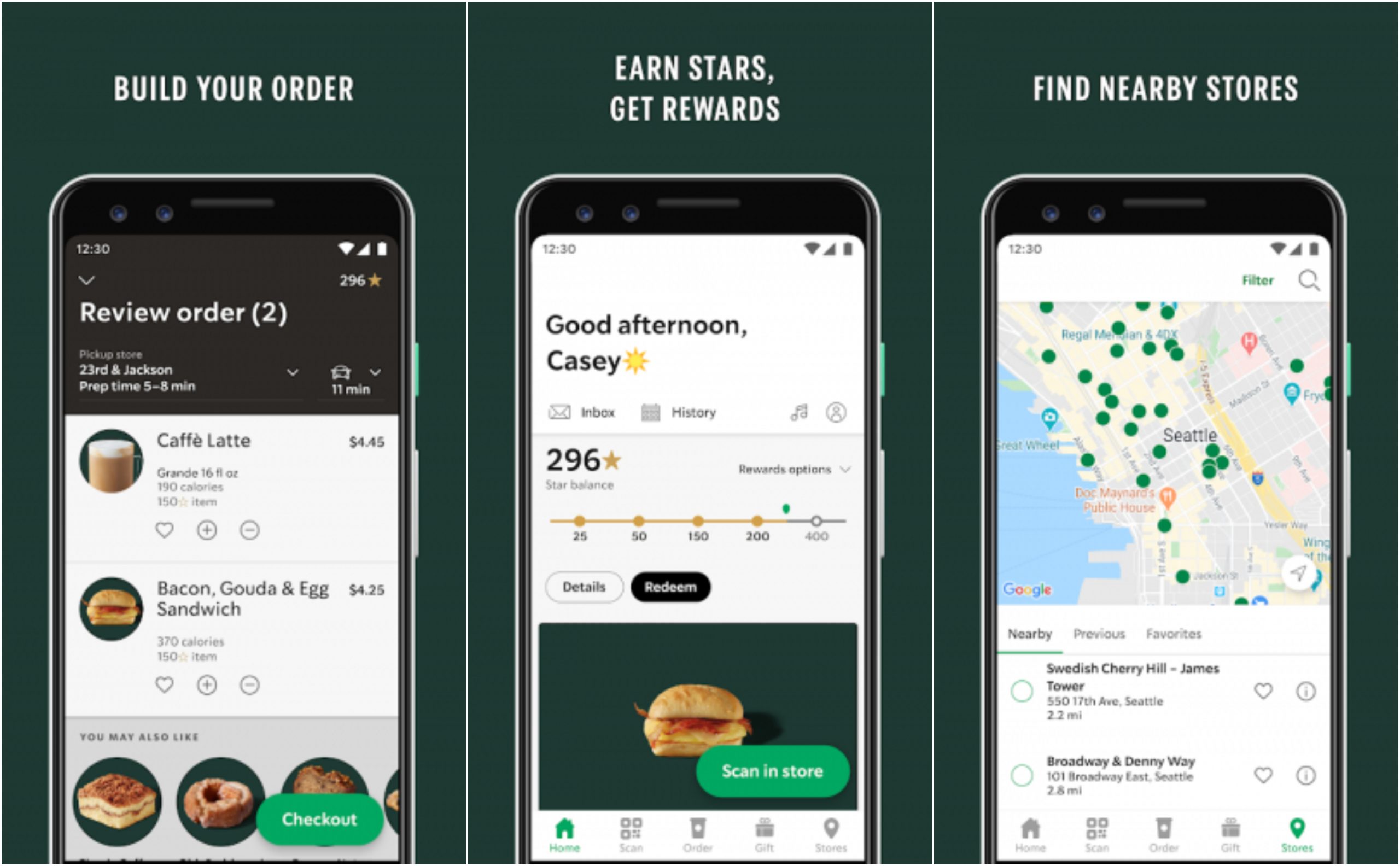 Features
Features
Order Ahead– It’s never been easier to use the Starbucks app to safely order ahead for pickup. Shop using the app and earn bonus Stars for every purchase.
Customize your Orders- Customize your order with your favorite Starbucks drinks and food and add it to your shopping bag.
Earn Rewards – Earn Stars towards free food or drink Rewards of your choosing. Receive personalized offers as a Starbucks Rewards member. 2 Stars/1$ with a Starbucks Card, 1 Star/1$ with cash, credit/debit, and PayPal.
Redeem Rewards- If you have earned enough stars, you can easily redeem your rewards using the app.
Challenges and Games– Check out the Offers tab for opportunities to collect Bonus Stars through personalized challenges, games, and more.
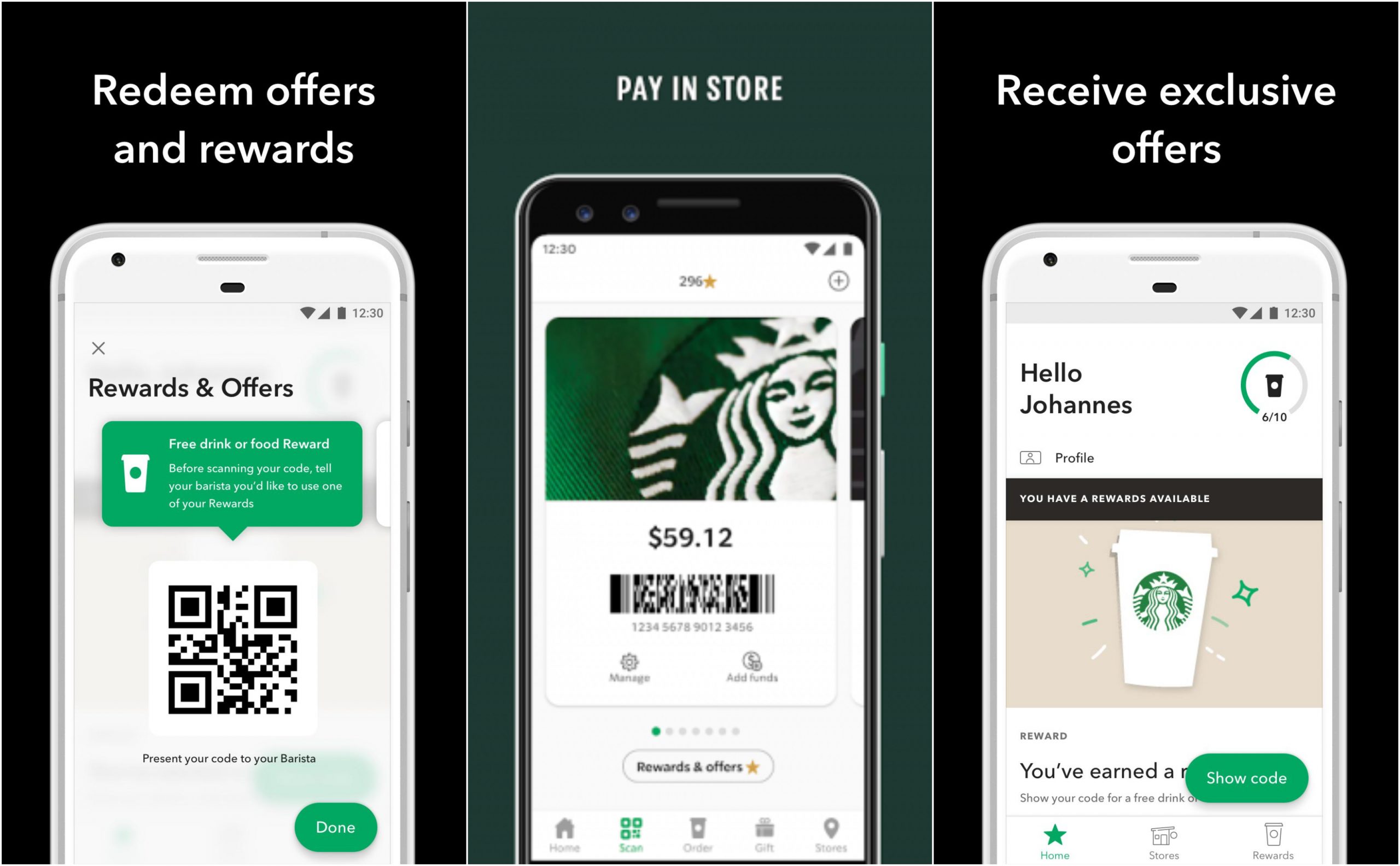 Download & Install Starbucks
Download & Install Starbucks
For Android
- Starbucks requires an Android version 6.0 or higher
- It has a Content Rating suitable for everyone
- For Android, the app size is 41 MB so it won’t really hurt much of your phone storage
- Starbucks requires a stable Internet connection.
- The app will ask you to grant permission to access Device ID, Location, Phone, Camera, Contacts, wifi connection information, and more
For iOS
- Starbucks for iOS requires iOS version 12.4 or later/ watchOS version 5.3 or later
- This app is compatible with various Apple products (iPhone, iPad, and iPod touch)
- The Age Rating for Starbucks is (4+)
- Starbucks for iOS is currently on its version 6.2 with recent updates providing improvements, brand new offers, and more
- The download size for iOS is 139.2 MB
- The app is available in English and French languages