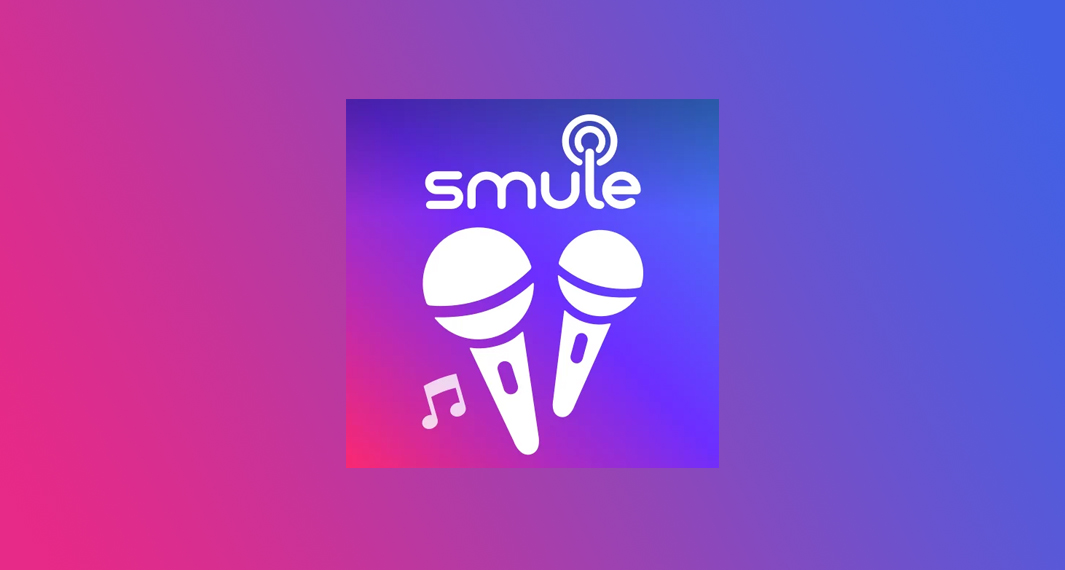How to download The NBC App
Follow the widget below to download The NBC App for Android
How to Use The NBC App
- To get started, download The NBC App from the Google Play Store or the Apple App Store.
- Launch the NBC App from the app drawer.
- The NBC App still allows users to access some free shows and video clips even without signing in. However, to gain full access to its exclusive content, users are still encouraged to sign in using their existing TV Provider account.
- You’ll be prompted to select your TV provider from the list of supported providers. The app should then direct you to the mobile website of your chosen provider, where you’ll need to enter your login and password to sign in with your TV provider. When you do, you’ll be returned to the app.
- Once done, the app will prompt you to the home screen. There is a navigation panel below the screen giving you access to Home, Shows, Live, Search, and More.
- Tap the Home icon from the navigation panel to access Featured shows, Recently watched programs, Trending shows, Award-Winning Shows, Popular News Shows, and more.
- Tap the Shows icon to access the app’s huge library of programs. You can browse shows based on their respective genres or categories. You also have access to all the available Networks.
- Tap the Live icon to access the Live stream TV on the go, so you never miss the live local or national news.
- To search for specific shows, tap on Search, and input your query. You can also search for shows based on their categories or genres.