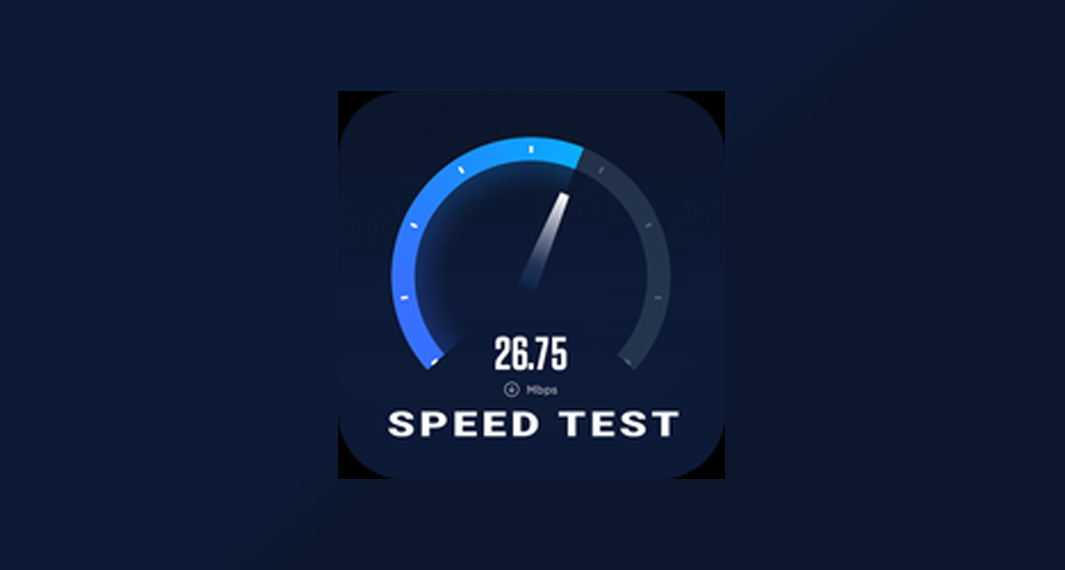How to Download Amazon Shopping app
Follow the widget below to download the Amazon Shopping app for Android
How to Use Amazon Shopping
- To get started, download the Amazon Shopping app from the Google Play Store or the Apple App Store.
- Launch the Amazon Shopping App from your app drawer.
- The first step is to sign in using your existing Amazon account but if you do not have one yet, you can easily create a new one using the app itself.
- Once done, the app will now prompt you to your dashboard providing you quick access to its marketplace. Amazon Shopping welcomes you in a simple and user-friendly interface that you can easily navigate and explore.
- There’s a navigation panel that will give you access to other features such as Scan, Pay Bills, Offers, and more.
- To shop for an item, you can either shop them by category. Tap the category of your choice and it will provide you all the available products. You can also manually input the item or brand name on the search bar above the screen.
- To purchase the item, tap the Add to Cart button (if you are planning to add more items), or tap the Buy Now to proceed immediately to the Checkout.
- Once you are done adding items to the cart, tap the Cart icon on the upper right corner. Review your order and tap Proceed To Checkout.
- The next step is to select the shipping address and the payment method you prefer. Tap Place your Order and get your details including the shipping information and Order Number.