We cannot deny the fact that Uber was such a game-changer in the public transportation industry. It managed to change how most people commute by providing not just the cheapest but also the safest way to reach their destination. Today, instead of chasing down a taxi on the street or waiting for a car service, we can simply grab a ride using the Uber ride services and help us reach our destination the quickest and safest way possible. Uber offers a win-win situation for both passengers and drivers. Interestingly, to access Uber services, you need to download their official mobile app. There are two mobile apps offered by Uber, one is for the passenger to help them request rides while the other one is dedicated to Uber Drivers.
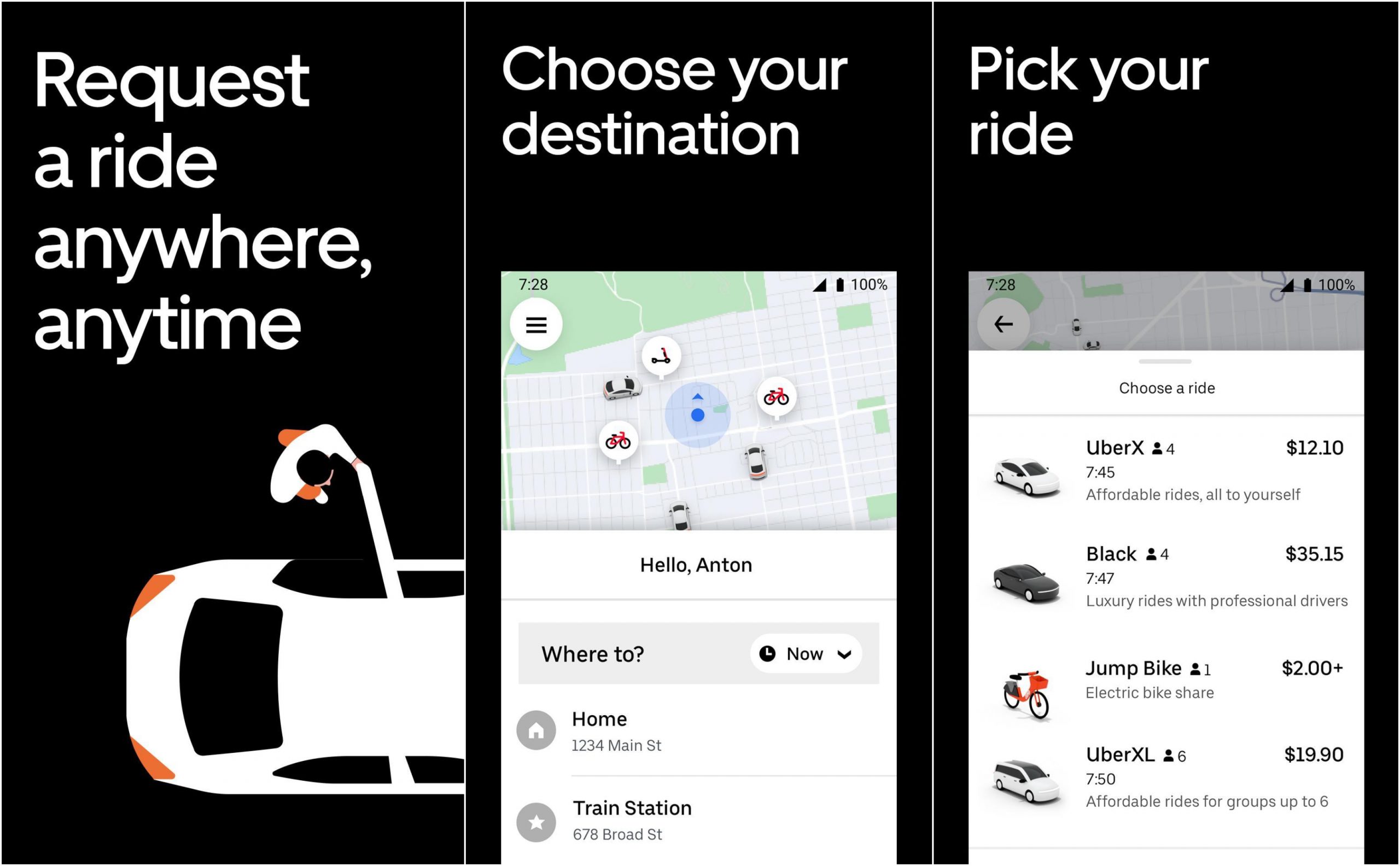 How Uber – Request a Ride App Works?
How Uber – Request a Ride App Works?
As what the title of the app suggests, the core function of the Uber – Request A Ride app is to help users easily request a ride. Using the Uber app is not complicated at all. Just open the app and enter where you want to go, and a nearby driver will help you get there reliably. To get started, simply download the Uber app from the Google Play Store or the Apple App Store. Make sure that you have downloaded the Uber – Request A Ride app and not the Uber Driver app. If this is your first time using the Uber app, you will be asked to sign up for an Uber account. You can sign up for an account using the Uber website or through the app itself. After confirming your account, you may now start accessing the Uber app and embrace its features. Take note that you must allow the app to access your location.
The app will now prompt you to the welcome screen showcasing a map and your indicated location. You can also instantly see the nearby Uber drivers just by looking at the map (they are marked with car icons). To request a ride, input the destination on the “Where To” field. You also have the option to add Stops. Once confirmed, the app will now give you the available Economy ride options such as Uber X, Uber Pool, and Uber Comfort. There are also Premium Ride options like Uber Black and Uber Select. You may also find the “Extra Seats” option as well. The prices will also be presented upfront. Once you have selected the ride option, tap the Confirm button below the screen, then tap the Confirm Pickup button and proceed to the Payment.
Once done, the app will now look for the available driver near your pickup location. Once you got the driver, you will also have access to their information including the model of car he is driving and even his license plate number. The map screen also allows you to track your driver in real-time. There are also in-ride options to choose including additional stops, split fare, and more. Once you are dropped off, you have the option to rate the driver as well as to add tips.
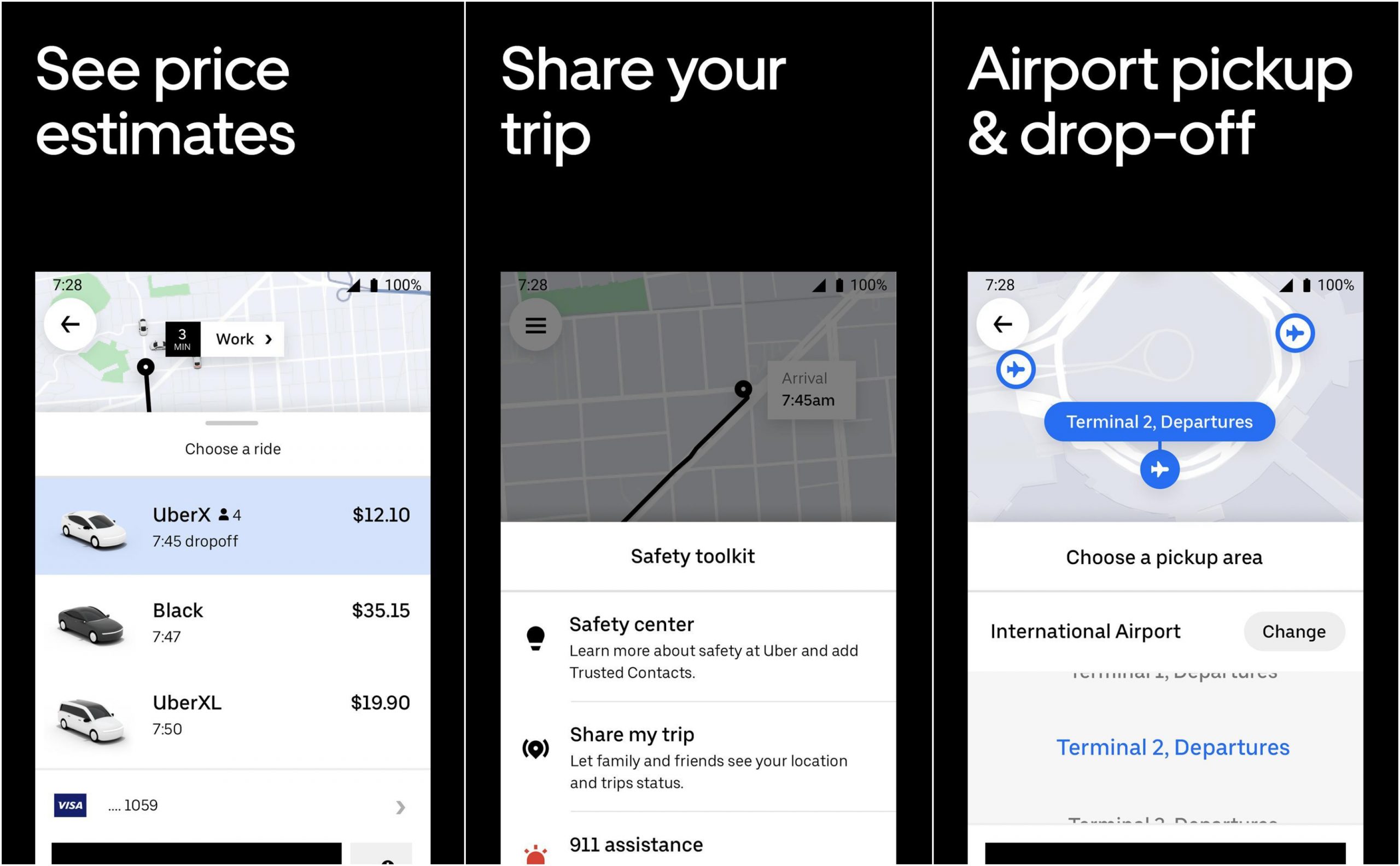 Features
Features
Find a Ride from Almost Anywhere– Request a ride from 600+ airports and in 10,000+ cities around the world, the Uber app is a great way to make your travel plans stress-free. Request a ride on-demand or schedule one ahead of time.
Get the Perfect Ride You Need– Whether you’re looking for style, space, or affordability, Uber can help you find the perfect ride to fit your needs. There are Economy options (Uber X, Uber Pool, and Uber Comfort) and Premium ride options like Uber Black, Uber Select, Uber XL, and more.
Price Estimates – With Uber, you can see your price estimate upfront before booking. That means you’ll always have an idea of what you’ll pay before requesting your ride.
Safe and Secure– Uber has established a Door-to-Door Safety Standard to help you feel safe every time you ride.
Share Your Trip– Give your loved ones peace of mind while you’re on a trip—you can share your location and trip status so they know you made it to your destination.
Contact Emergency Services – You can call your local authorities directly from the app, and your location and trip details will be displayed so you can quickly share them with emergency services.
Tip and Rate the Driver – After every ride, you can submit a rating along with comments. You can also let your driver know you appreciated your experience by adding a tip for them right in the app.
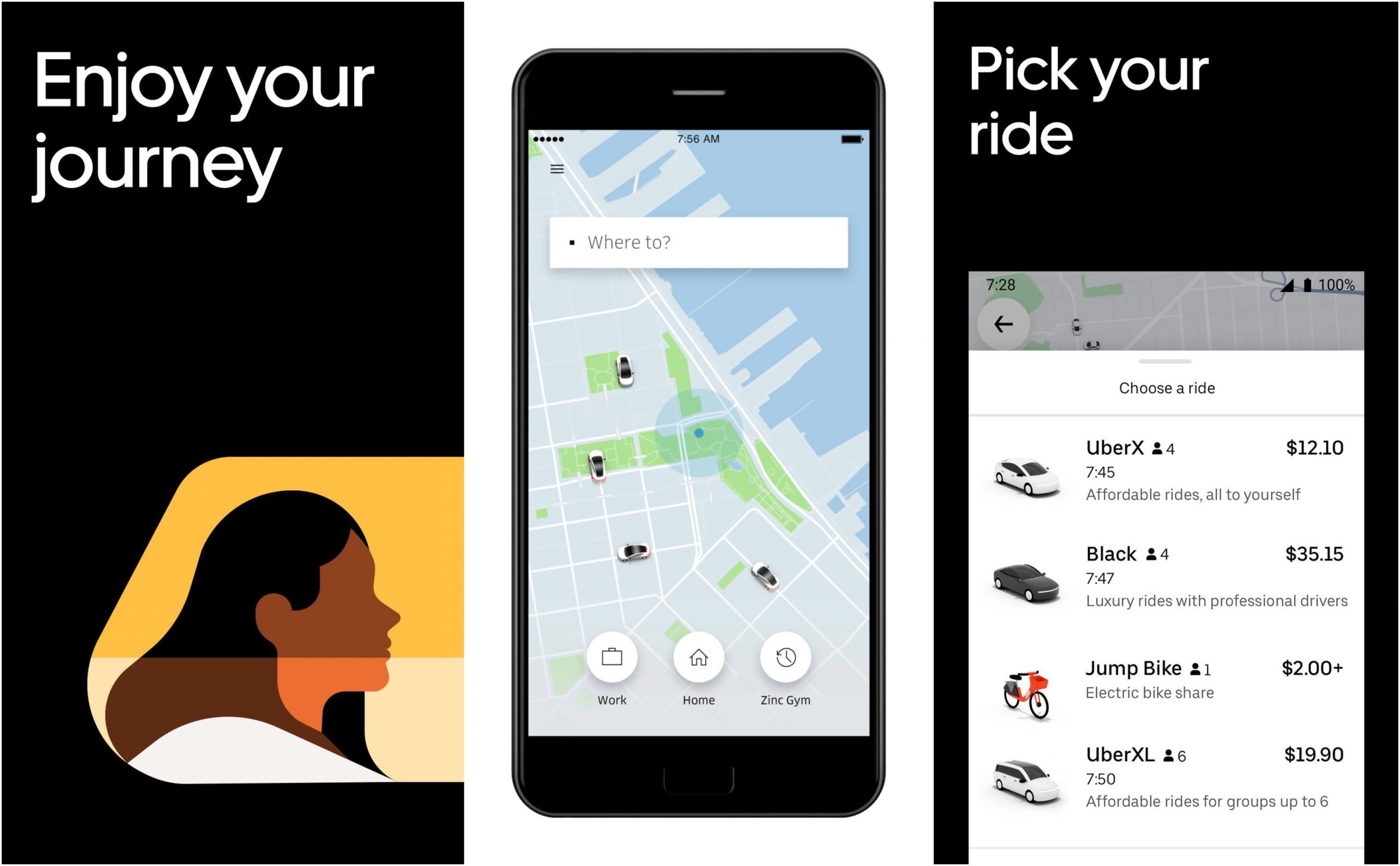 Download & Install Uber app
Download & Install Uber app
For Android
- Uber app requires an Android version 5.0 or higher
- It has a Content Rating suitable for everyone.
- For Android, the app size is 51.5 MB so it won’t really hurt much of your phone storage
- Uber app requires a stable Internet connection.
- The app will ask you to grant permission to access Photos/Media/Files, Device ID, Location, Phone, Camera, Storage, SMS, Calendar, Identity, Contacts, and more
For iOS
- Uber app for iOS requires iOS version 12.4 or later/ watchOS version5.0 or later
- This app is compatible with various Apple products (iPhone, iPad, and iPod touch)
- The Age Rating for the Uber app is (4+)
- Uber app for iOS is currently on its version 3.432.10001 with recent updates providing improvements, brand new offers, and more
- The download size for iOS is 326.5 MB
- The app is available in multiple languages





