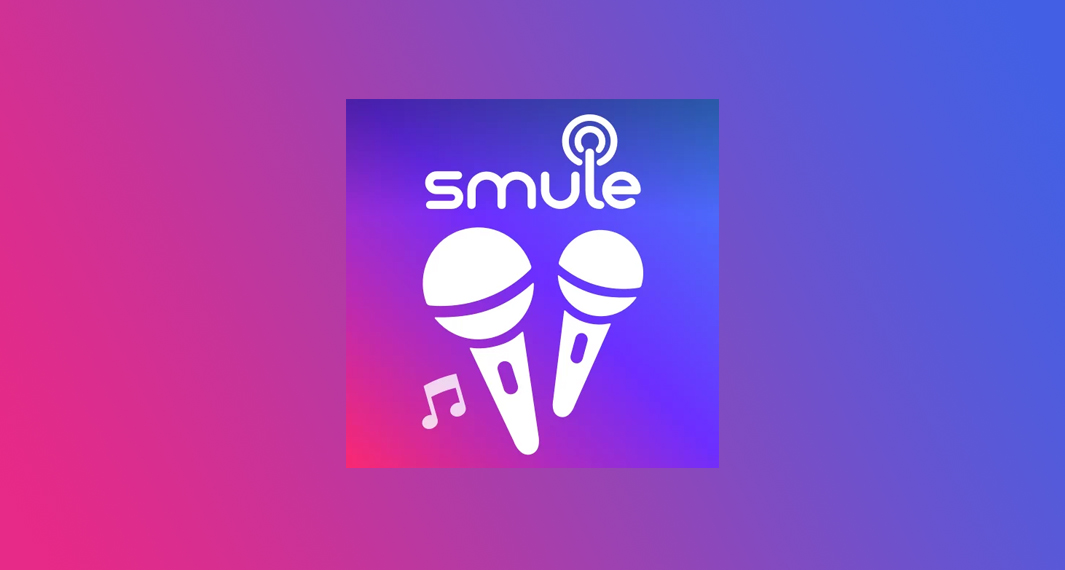How to Download the GoPro app
Follow the widget below to download the GoPro app for Android
How to Use GoPro App
- Provided that you already have the compatible GoPro Device ready, all you need to do is to download the official GoPro app from the Google Play Store or the Apple App Store to get started.
- Turn on your GoPro device and go to Preferences. Select Connections, and tap the Wireless Connection and make sure that it is switched on.
- Launch the GoPro App from your app drawer.
- The app will detect your device and once found, tap on the Control Your GoPro button.
- After granting certain permissions, the app will immediately prompt you to the main screen showcasing a preview of your GoPro camera device.
- This page will also feature buttons for different GoPro functions including Timelapse, Video Mode, Photo Mode, and also a button for Live mode. Each mode will feature more options if you tapped them.
- To configure more of the app settings, just tap the gear icon on the bottom right corner of the screen. The Settings page will allow you to configure settings for each Mode as well as the ability to change the setup for the device.
- From here, you can activate features including Voice Control, Beeps, LED, and more.
- By activating the voice control, you can throw simple voice commands to the device. You can also activate the QuikCapture feature from this page.
- To edit your photos or videos, choose first which media you’d like to use for your edit. Tap the Edit icon on the bottom left corner to start editing. You can apply themes, effects, trim the video or add color, stickers, and more to take your video to the next level.