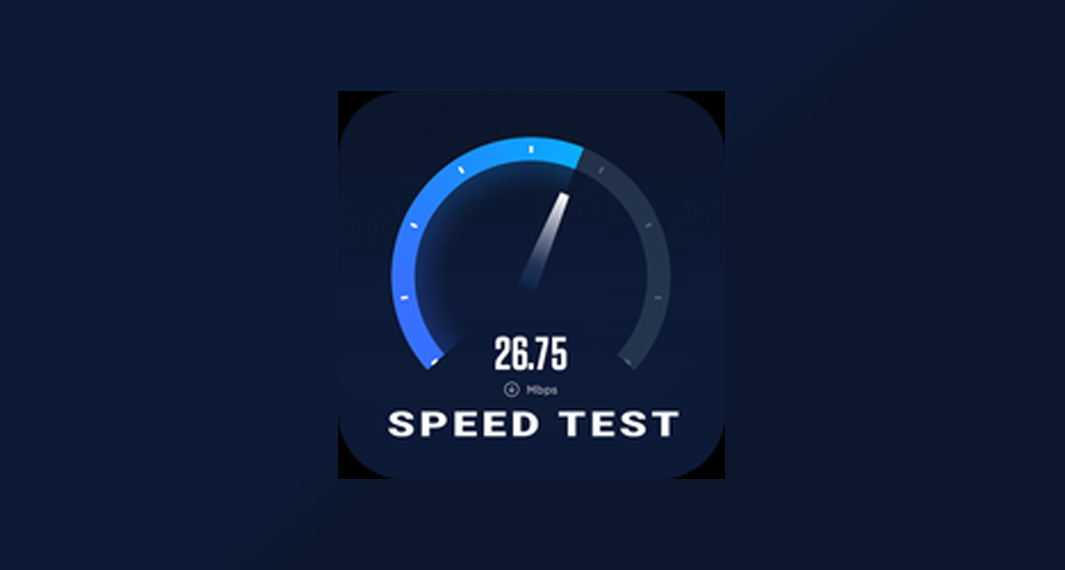There are many apps on the Play Store that are generally simple yet surprisingly useful and fun to use. A voice recorder app, for instance, is probably an app that you may not use on a daily basis but you’ll be surprised how useful it can be on numerous occasions. This Voice Recorder app for Android by Summer Mobile Apps (Quality Apps) is notably characterized by its overall simplicity yet it comes with easy-to-understand features that you can freely use. Whether you use it professionally or for academic purposes or maybe you just want to record small details of your life or a song you’ve been dying to sing, this small Video Recorder app will help you in many ways.
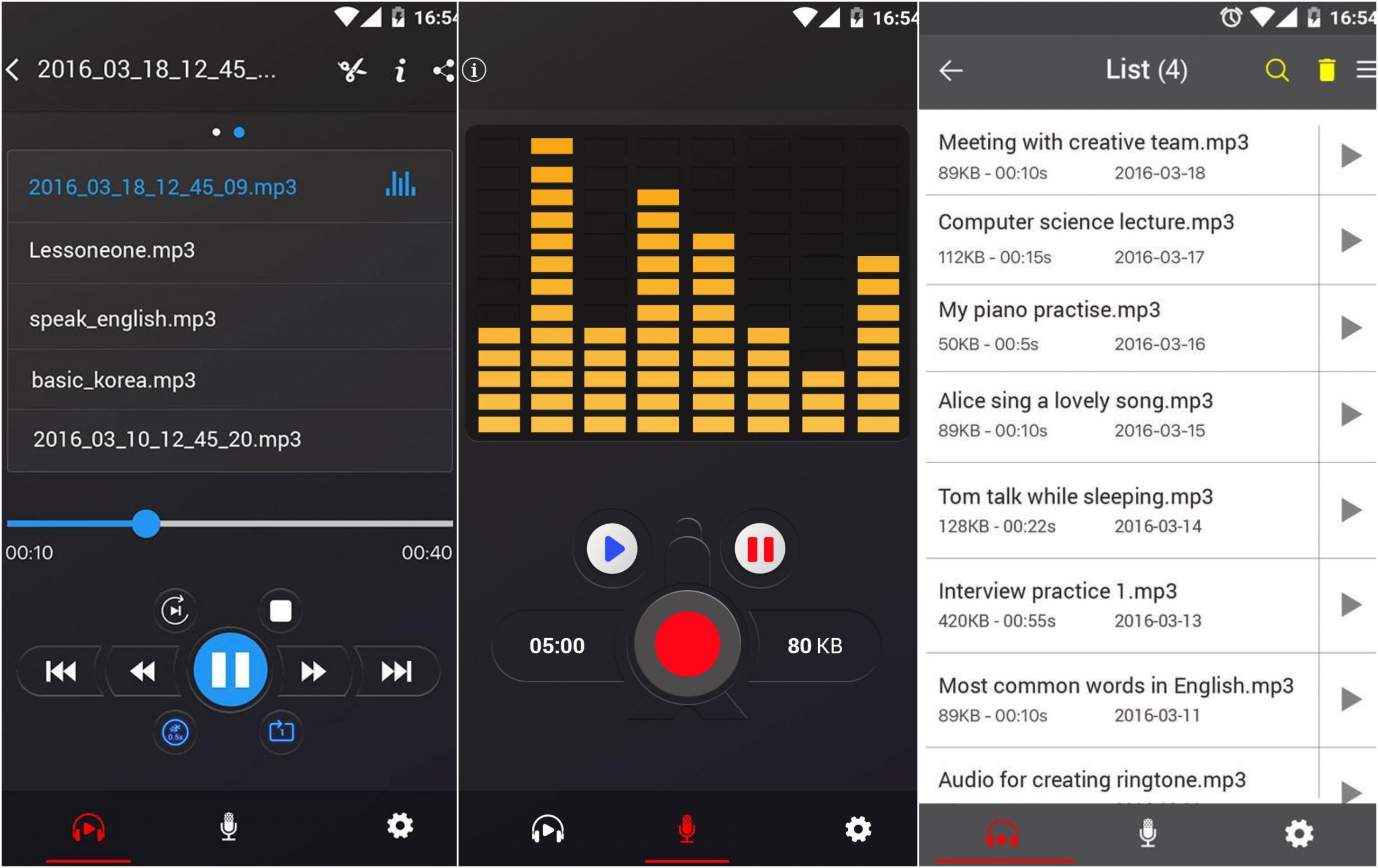 How to Use Video Recorder
How to Use Video Recorder
Using this Video Recorder app is not complicated at all. It comes with a straightforward function that you can easily use and understand. The app also offers a simple and user-friendly interface that everyone can easily navigate and explore. To get started, simply download the Video Recorder app from the Google Play Store. Since the name of the app is very common, just look for the app distributed by Quality apps. It is also the app with the most number of downloads from the Play Store. Once done, the app will prompt you to the recorder screen (by default). Below the app is a navigation panel that gives you quick access to your Record List, Video Recorder, and Settings.
To start recording, simply tap the red record button and start talking over the microphone. Tap the Pause button to pause your recording and tap it again to continue. To stop, just tap the Stop button and it will be saved automatically. All your recorded audios will be sent to the List section. You can also tap the Play button to listen to your most recent recording. By tapping the List icon from the navigation panel, you’ll get access to your Record List. Tap the three dots icon beside it to open options allowing you to Listen, Edit Name, Delete, Share, Edit Content, and even set it as your Phone’s Ringtone. Tap the Settings to configure your recordings. You can adjust the Microphone setting, change the record file type (.mp3 or .wav), enable trash function, adjust record quality, and more.
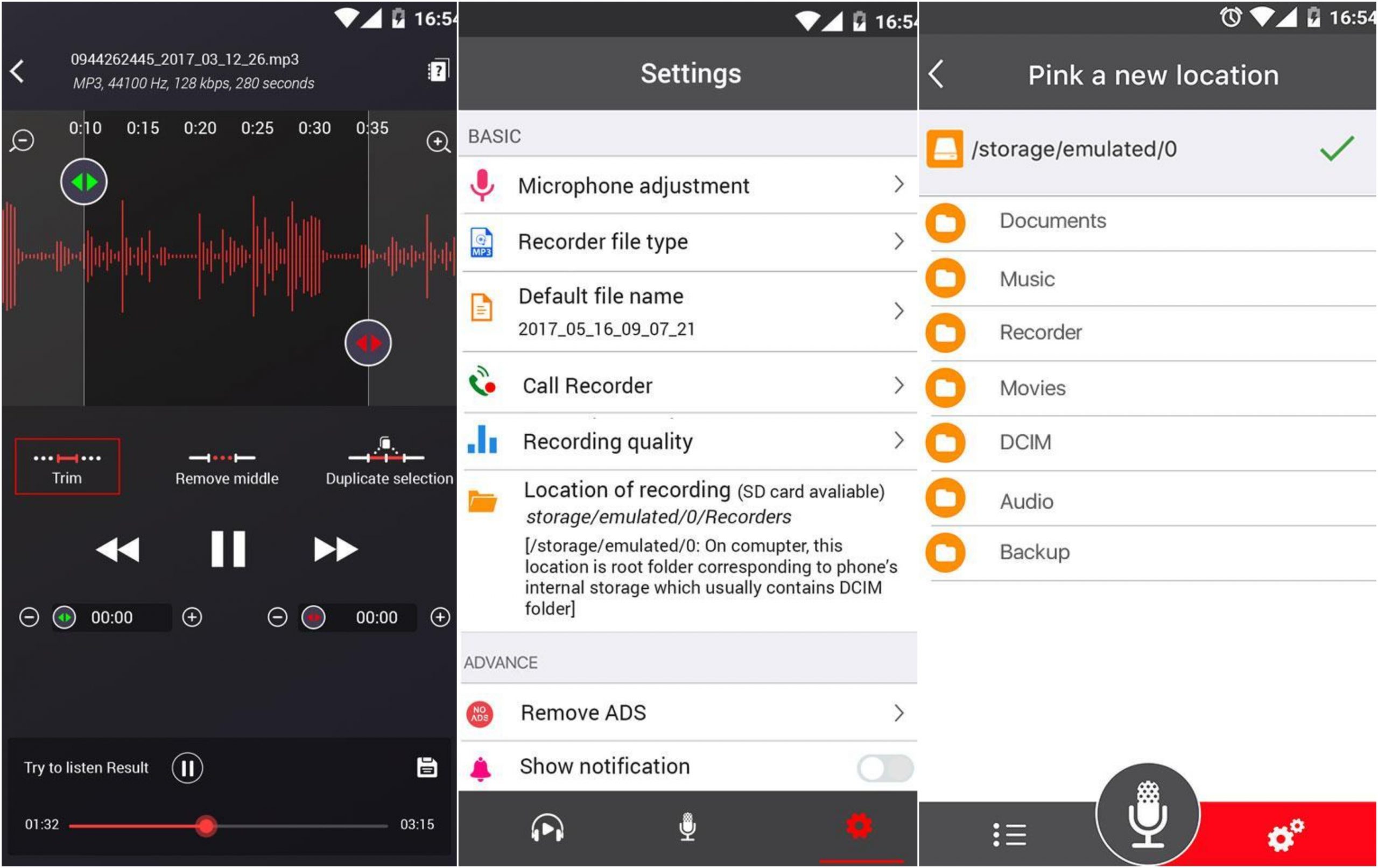 Features
Features
Simple and Easy To Use– The Voice Recorder app features a simple and user-friendly interface that everyone can easily navigate and explore.
Record Voice with high quality– The app allows you to record audio in high quality. You can also adjust the quality by heading to the app’s settings. (MONO – 11 kHz to MONO- 44 kHz)
Manage and Control your Recording-You can take full control of your recording. This app comes with many tools allowing you to play, pause, stop audio files, format, or delete your recording right from the app, and more. It also comes with a microphone gain collaboration tool and also the ability to edit your recorded audios.
Share your Records– Send/share a recording via email, SMS, MMS, Facebook, Whatsapp, Dropbox, etc
Trash Function– If the trash function is enabled, files will be moved to the trash when they are deleted. You have the option to go to trash and restore files.
Works with Airplane Mode– Recording also works well in airplane mode. It also works well even without an internet connection.
 Download & Install Voice Recorder
Download & Install Voice Recorder
For Android
- Voice Recorder requires an Android version 4.1 and above
- It has a Content Rating suitable for everyone
- For Android, the app size is 5.3 MB so it won’t really hurt much of your phone storage
- Voice Recorder doesn’t require a stable Internet connection. You can record voice even without a connection.
- The app will ask you to grant permission to access Storage, Microphone, Photos/Media/Files, Phone, Device ID, and more