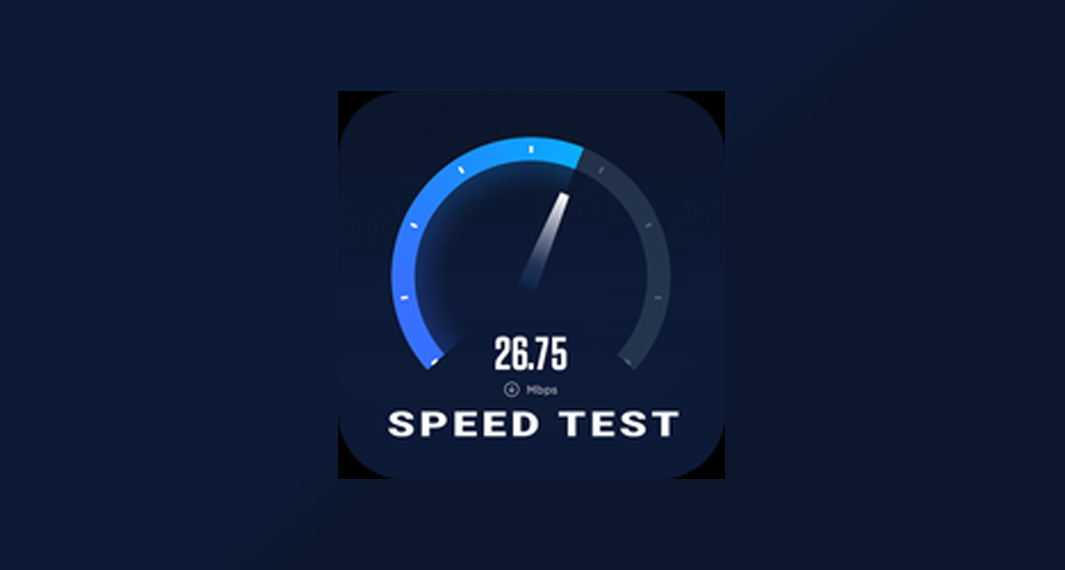How to Download Voice Recorder
Follow the widget below to download the Voice Recorder app for Android
How to Use Voice Recorder
- To get started, simply download the Video Recorder app from the Google Play Store. Since the name of the app is very common, just look for the app distributed by Quality apps. It is also the app with the most number of downloads from the Play Store.
- Launch the Video Recorder app from your app drawer.
- Once done, the app will prompt you to the recorder screen (by default). Below the app is a navigation panel that gives you quick access to your Record List, Video Recorder, and Settings.
- To start recording, simply tap the red record button and start talking over the microphone.
- Tap the Pause button to pause your recording and tap it again to continue.
- To stop, just tap the Stop button and it will be saved automatically. All your recorded audios will be sent to the List section. You can also tap the Play button to listen to your most recent recording.
- By tapping the List icon from the navigation panel, you’ll get access to your Record List. Tap the three dots icon beside it to open options allowing you to Listen, Edit Name, Delete, Share, Edit Content, and even set it as your Phone’s Ringtone.
- Tap the Settings to configure your recordings. You can adjust the Microphone setting, change the record file type (.mp3 or .wav), enable trash function, adjust record quality, and more.