While Netflix is currently leading the race for the most popular and probably the most downloaded mobile streaming app, it is still interesting to note that we still have a great number of streaming apps on the market that provides the same quality of service. Crackle (formerly owned by Sony), for instance, will give you free access to their huge library of movies, tv shows, and original content. What really separates Crackle from the competition is its free service. You will get full access to their premium Tv shows without the need of paying any fee-based monthly subscription plans. If you are looking for an alternative platform to stream your favorite shows, Crackle is definitely a great fit.
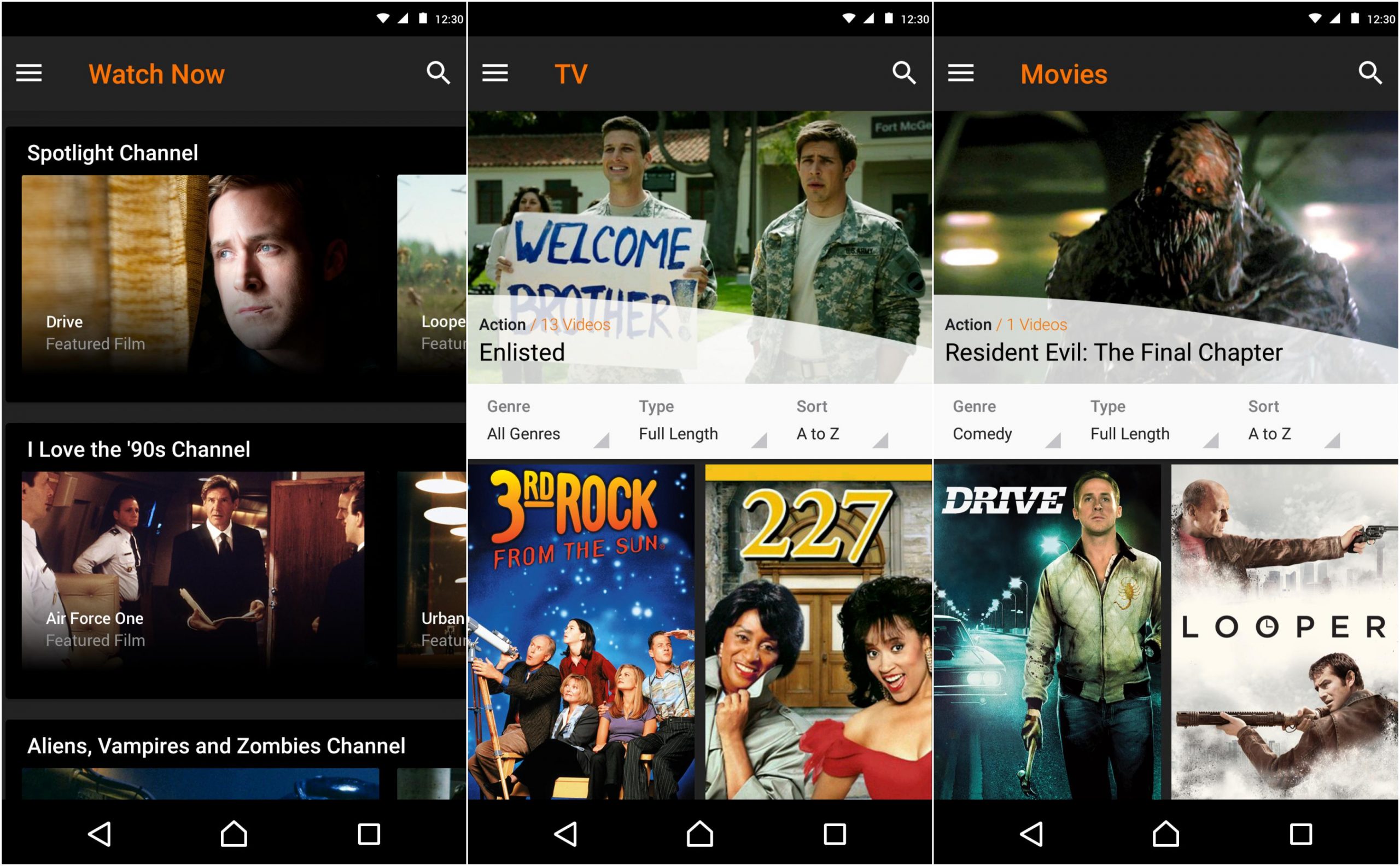 How Crackle App Works?
How Crackle App Works?
Generally, Crackle works the same way with other mobile streaming apps. The first thing you need to do is to download the app from the Google Play Store or the Apple App Store. Once done, open the app from your app drawer. The app will ask you to sign in using your existing Crackle account but if you do not have an account yet, you can sign up for a new one using the app itself. Creating an account allows you to create your personalized watchlist and also to be updated with Crackle’s latest programming, upcoming movies, and tv shows. It also allows you to access your account across different devices.
After you signed in, the app will now prompt you to the main screen. The navigation panel allows you to access the Home screen, Movies, Shows, and Watchlists. The Homescreen will display all the features shows, recommended programs, and those that you have recently watched. Tap the Movies option on the navigation panel to access categories like Featured Movies, Most Popular, Recently Added, Action, Comedy, Crime, Documentary, Horror, Music, Sci-Fi, and Thriller. By tapping on ‘TV shows,’ you can browse Featured, Most Popular, Recently Added, Action, Anime, Comedy, Crime, Documentary, Horror, and Music. The app also allows you to create your own Watchlist so you can catch up on your favorite TV shows and movies at your convenience.
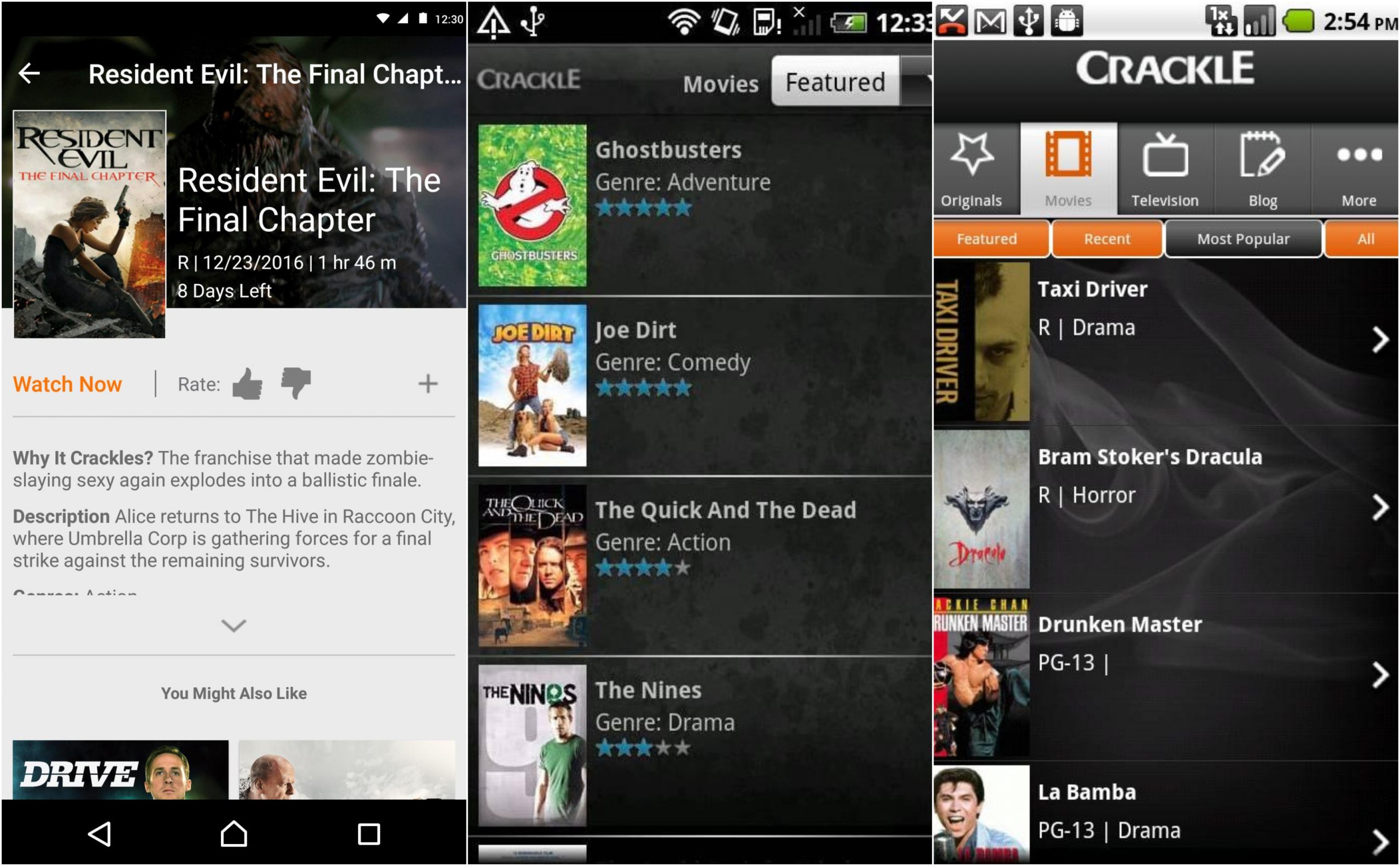 Features
Features
Movies – Access Crackle’s huge library of movies. Browse movies based on their categories like Action, Comedy, Crime, Documentary, Horror, Music, Sci-Fi, and Thriller.
TV Shows-By tapping on ‘TV shows,’ you can browse Featured programs, Most Popular Series, Recently Added, Action, Anime, Comedy, Crime, Documentary, Horror, and Music.
Original Content– Crackle is also releasing its original series that are absolutely binge-worthy. These include popular series like Going From Bloke, Spides, Chosen, Snatch, Comedians in Car Getting Coffee, Angel of Death, and many more.
Watchlists– The app also allows you to create your own Watchlist so you can catch up on your favorite TV shows and movies at your convenience
Share – Sharing your favorite TV shows and movies are easy to do. Simply tap on the ‘Share’ button and you can share videos via SMS, email, and Facebook, and Twitter.
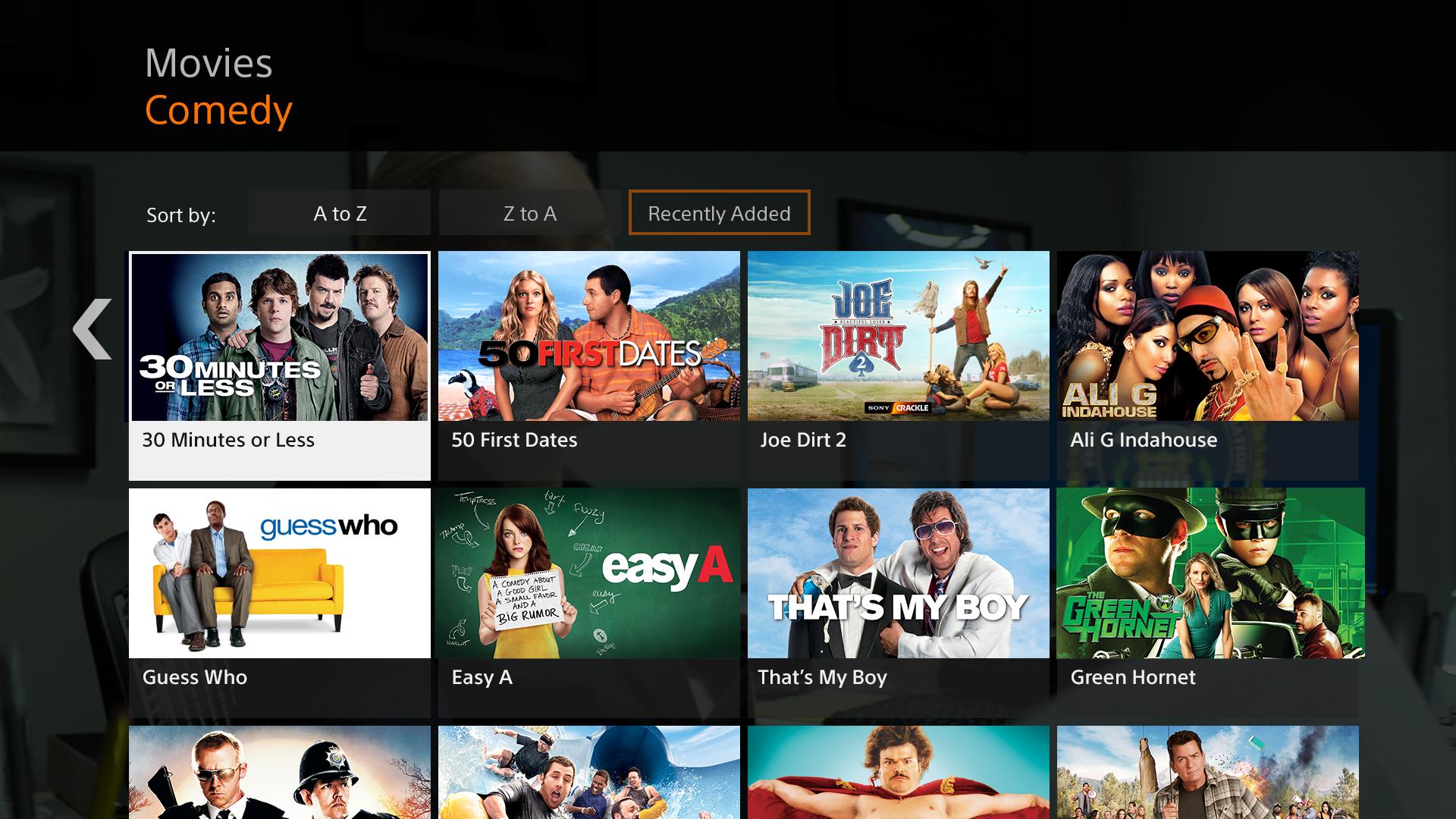 Download & Install Crackle
Download & Install Crackle
For Android
- Crackle requires an Android version 4.4 and above
- It has a Content Rating of (12+)
- For Android, the app size is 5 MB so it won’t really hurt much of your phone storage
- Crackle requires a stable Internet connection.
- The app will ask you to grant permission to access Photos/Media/Files, Device ID, Phone, Storage, Wifi Connection, and more
For iOS
- Crackle for iOS requires iOS version 10.0 or later
- This app is compatible with various Apple products (iPhone, iPad, and iPod touch)
- The Age Rating for Crackle is (12+)
- Crackle for iOS is currently on its version 6.4.0 with recent updates providing improvements, brand new offers, and more
- The download size for iOS is 79.9MB
- The app is available in English, Portuguese, and Spanish





