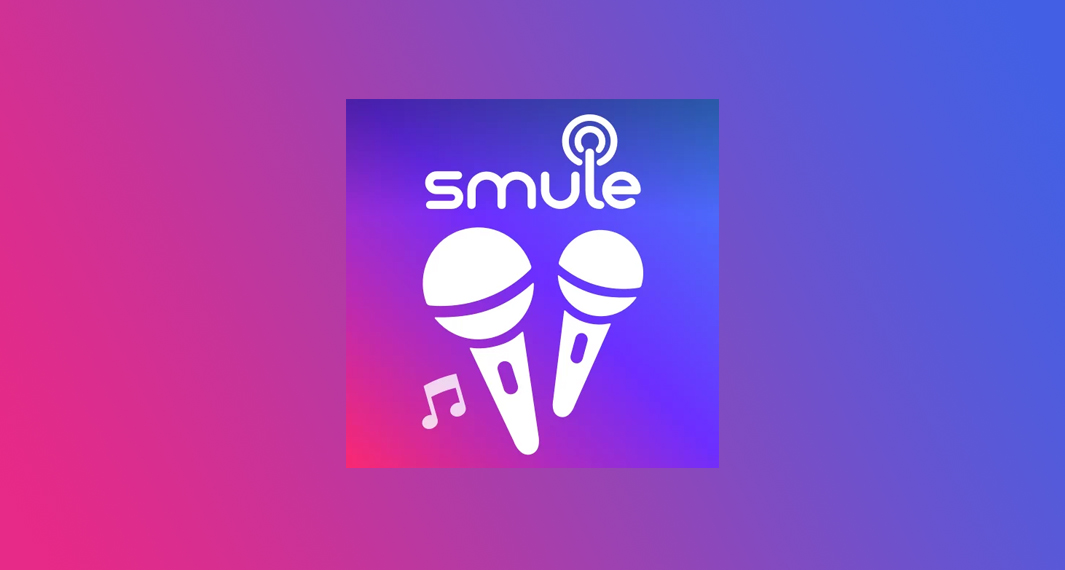How to Download KakaoTalk
Follow the widget below to download the KakaoTalk for iOS
How to Use Kakaotalk
- To get started, download the Kakaotalk app from the Google Play Store or the Apple App Store.
- If this is your first time using the Kakaotalk app, you will be asked to sign up for a new account. If you already have an existing account, just tap on the Sign-in button to proceed.
- To register a new account, tap the Sign-Up button to proceed. Input your phone number and the app will send you a 4-Digit code to verify your account. Input the 4-digit code to complete the registration.
- The app might ask you to grant certain permissions (contacts) and agree to its End User License Agreement.
- Once done, the app will now prompt you to the home screen. There is a navigation panel below the screen that gives you quick access to Friends, Chats, Find, and More.
- Tap the Friends icon from the lower panel to access your contact list.
- To send a text message with Kakaotalk, simply access your Contact list from the Friends tab, tap the name of your desired contact to open its profile, and then tap the “Free Chat” button. This will immediately prompt you to the chat window. Just input your message or better yet input media from its huge library of emoticons and stickers to make the conversation even more colorful and fun.
- To make calls, simply follow the same step. After you selected your preferred contact, tap on the Call button to start calling.
- To start a Group Chat, go to the Chats tab from the navigation panel, tap the + icon on the bottom-right corner. Select multiple friends from your Friends list and tap OK to start a group chat.