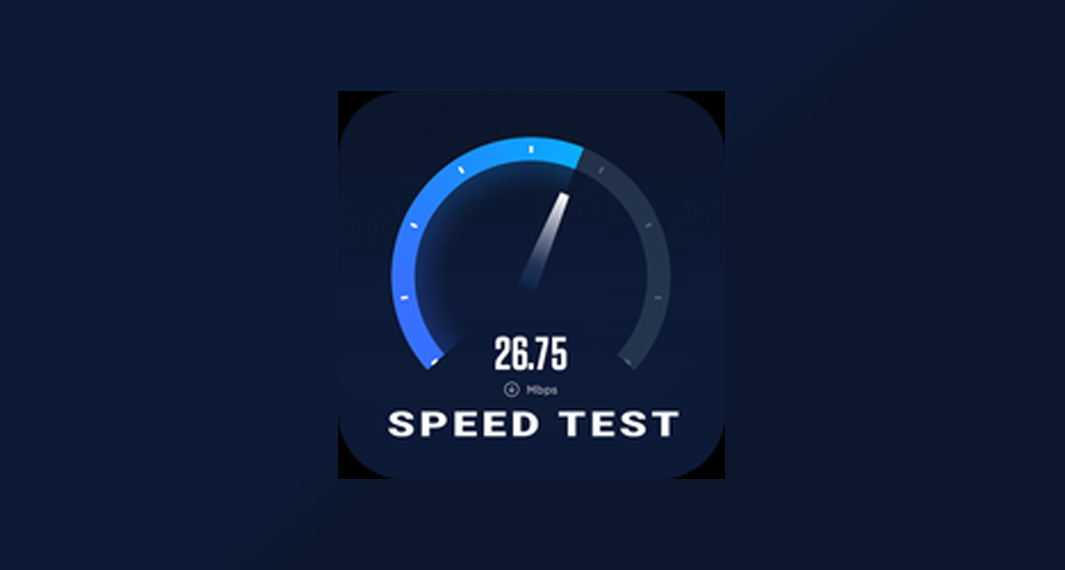How to download Subway Surfers
Follow the widget below to download Subway Surfers for Android
How to Play Subway Surfers
- To get started, download the mobile game from the Google Play Store or the Apple App Store. The app is free to download.
- Launch the Subway Surfers app from your app drawer.
- If this is your first time accessing the game, simply tap the “Tap to Play” button and your character will start running. If not, the game will prompt you to your main screen, and just tap the Play button on the lower right corner of the app to start playing.
- As your character automatically runs, you can control its movement to avoid the obstacles that you will encounter along the way. Take note that you must avoid obstacles at all costs, otherwise, the game will come to a quick end and you have to start back from the very beginning.
- Controls are simple, swipe the screen left or right to move from one lane to another. Swipe down to slide, and swipe up to jump.
- To earn a higher score, you are also encouraged to collect as many gold coins as possible.
- Once the game ends, you will be prompted back to the main screen. You can use your gold coins to purchase items from the Shop or better yet unlock a new character, or new hoverboards.
- You can also earn rewards from completing missions, achievements, and other reward systems in the game.
- You can also connect your Facebook account in the game to access its multiplayer features. This allows you to play against your friends.