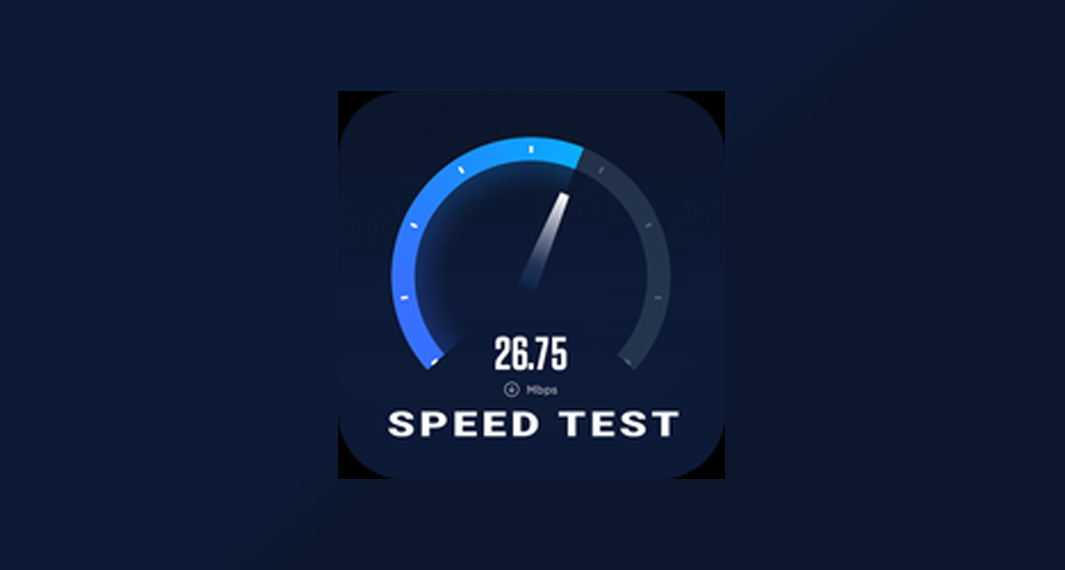How to Download TracFone My Account
Follow the widget below to download TracFone My Account for Android
How to Use TracFone My Account app
- Provided that you are a TracFone device user and you are subscribed under the TracFone Wireless Service, all you have to do is to download the TracFone My Account app from the Google Play Store or the Apple App Store to get started.
- Launch the TracFone My Account app from your app drawer.
- The app will prompt you to the home screen showcasing details including your Service End Date, remaining airtime, remaining minutes, and remaining text messages.
- To Add Airtime, just tap the Add Airtime Button from the home screen. Input all the required information including the Airtime Pincode from your TracFone card.
- To Buy Airtime, tap the Buy Airtime button from the home screen and input all the information required. You might also be asked to select the plans you want to avail.
- To Enroll in Auto-Refill, tap the Auto-Refill button from the home screen. The Enter Phone Number or IMEI field and input the number for your device. Tap “See Available Plans” and hit the “Log In To My Account” option. Follow the onscreen prompts to complete your enrollment in AutoRefill.
- To find a nearby TracFone store, tap the Menu icon, select the Retail Locator, and check all the nearby stores that sell TracFone products.
- The app also allows you to find and connect to nearby available Wi-Fi networks with the Wi-Fi Optimizer based on your current location