For Android phone users, the Google Play Store is the ultimate source of applications. Apps and mobile games can be installed in just a few quick taps from the Play Store. In addition to that, it comes with Google Play Services that allows you to keep all your applications up to date. However, despite the great advantage, the Play Store comes with some limitations. Some apps are not accessible via the Play Store for many different reasons. Some of which come with geo-restrictions while others are simply not available on the app store. In this case, Android phone users will find third-party application marketplace like Aptoide extremely beneficial. Considered to be one of the best alternatives for Google Play Store, Aptoide comes with a great number of features you can freely take advantage of.
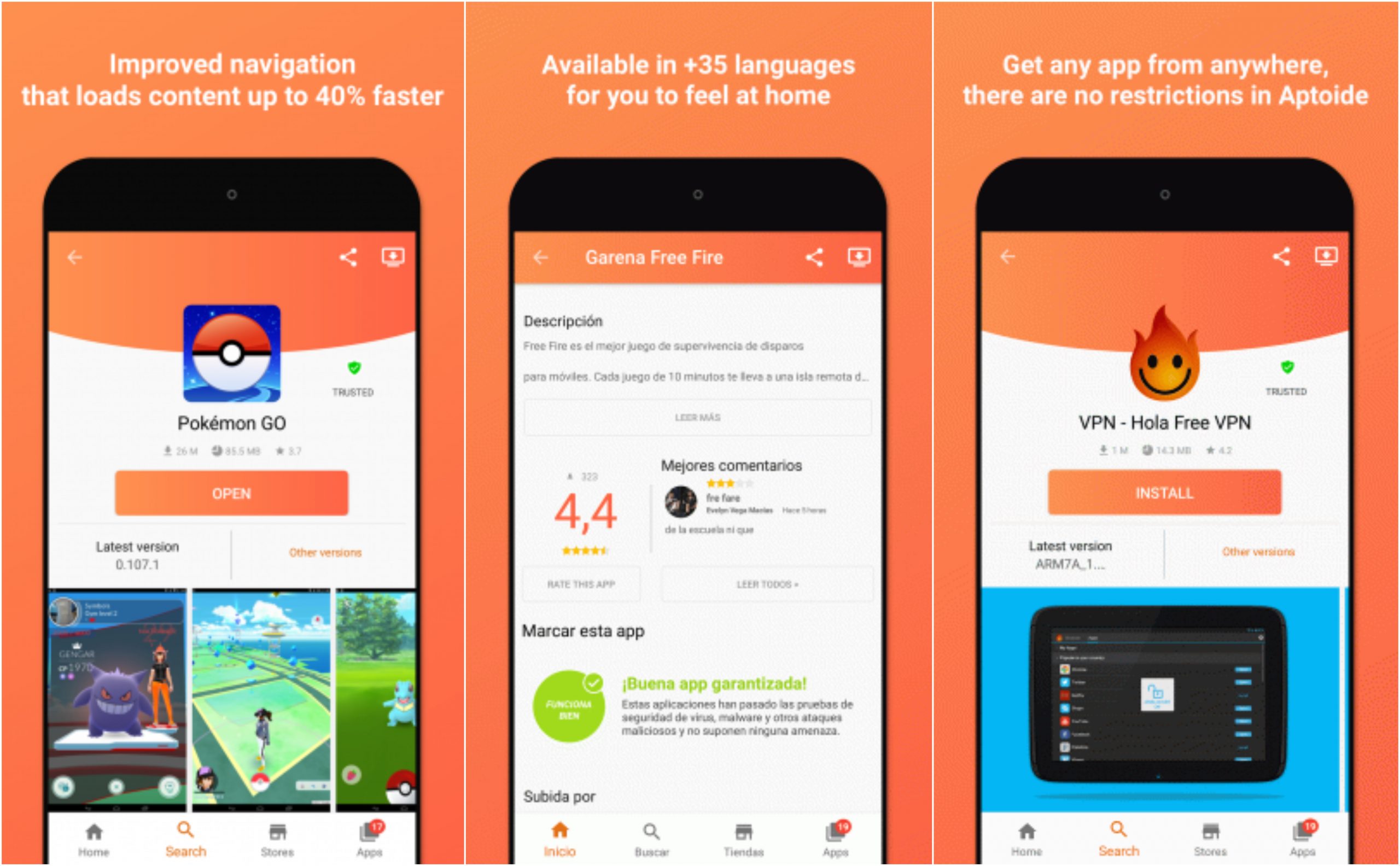 How Aptoide Works?
How Aptoide Works?
Aptoide generally works the same way with Google Play Store. It features a marketplace for applications and mobile games that you can easily install on your device in just a few quick taps. Since Aptoide is a competitor of Google Play Store, you cannot download the app straight from its marketplace. Instead, you have to sideload the APK file from Aptoide’s official webpage (aptoide.com). Visit Aptoide’s site and tap the Download button under the Install Aptoide App box. Interestingly, even without downloading the app, you can still access Aptoide’s marketplace using your mobile browser. However, if you want to access the app’s unique features, download the Aptoide on your device to see what exactly it has to offer.
After downloading the app (follow the steps online on how to sideload an APK file), open the Aptoide app from your app drawer. You will be prompted to the home screen which comes with a navigation panel giving you quick access to Home, Editorial, Search, Stores, and Apps. Tap the Home screen to access the marketplace and its featured content. There is a separate button for Games and Apps. Just tap your desired category and start browsing. To see the latest apps and specific recommendations from the editors, tap the Editorial icon from the navigation panel below. If you want to search for a specific application or mobile game, tap the Search icon from the lower panel. Here, you can input your query on the search bar field.
The Stores section compiles all the stores created by the Aptoide community. This section will be very interesting for you if you want to discover games and applications and get away from the most popular developments. Use the Follow button to start following a store and keep track of its news. The Apps section of the Aptoide is more like Google Play Services. Here, all your installed apps will be listed and you will be notified if an app requires an update. To install an app, simply tap your chosen application, hit the install button, and you are good to go.
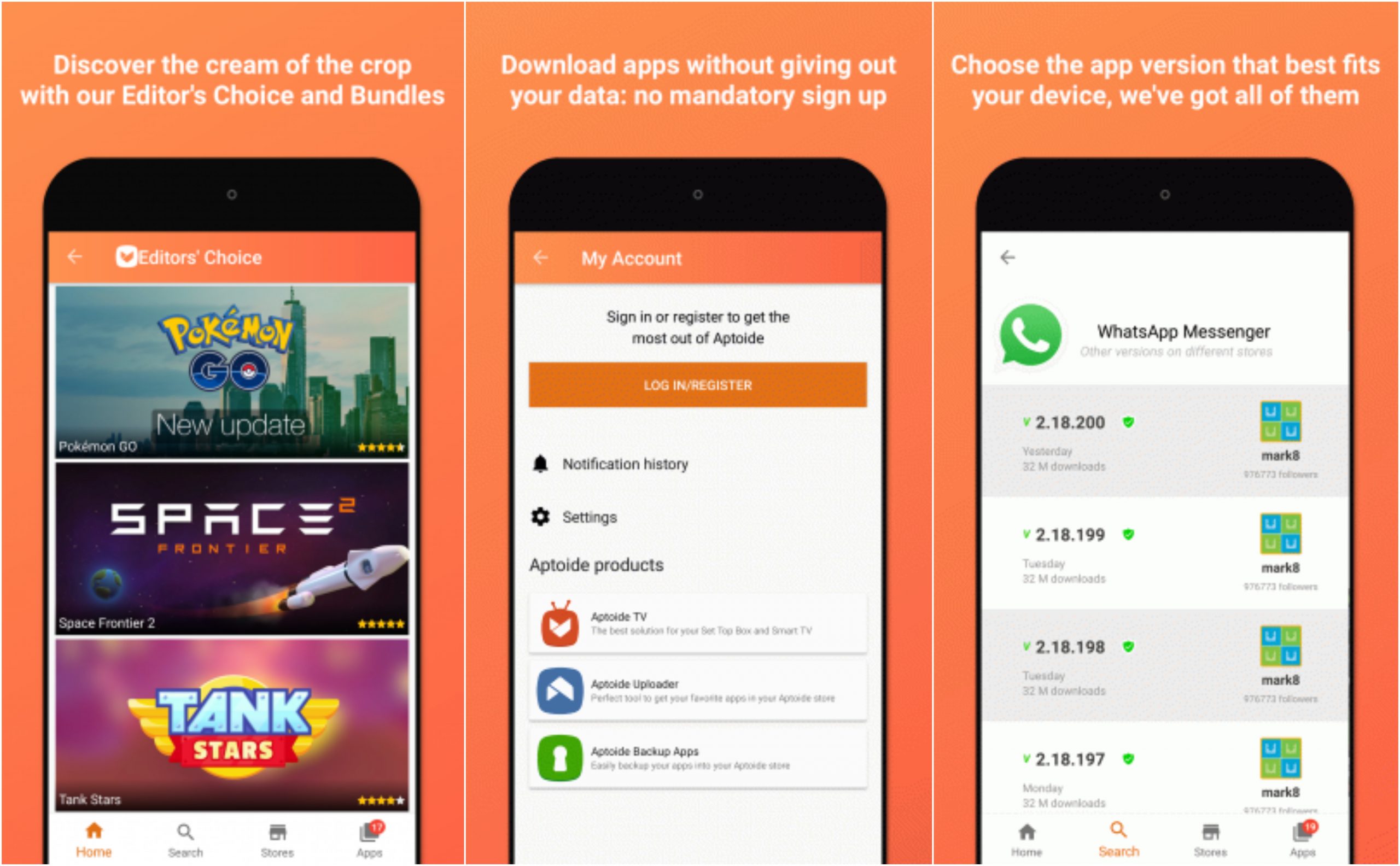 Features
Features
Huge Library of APKs to be Downloaded– The Aptoide’s marketplace offers millions of applications ready to be downloaded and installed by the user in APK format and it also allows developers to offer their products by creating their own app stores.
Discover Apps that can’t be Found on Any Market– Aptoide will give you access to thousands of applications that can’t be found in any other market.
Download Paid Apps for Free– Discover a great number of apps that are actually not free in the Google Play Store but absolutely freely downloadable in Aptoide.
Safe and Secure– Apps and Mobile game APKs from Aptoide are safe and secure. The app comes with a rating system allowing to determine if the app is reliable or not.
Discover best Apps – Go to the app’s Editorial section and discover apps recommended by their Editors. You can also follow stores and be updated with their latest app developments.
Manage Your Apps-Easily manage all the applications you installed and be notified if an app requires an update!
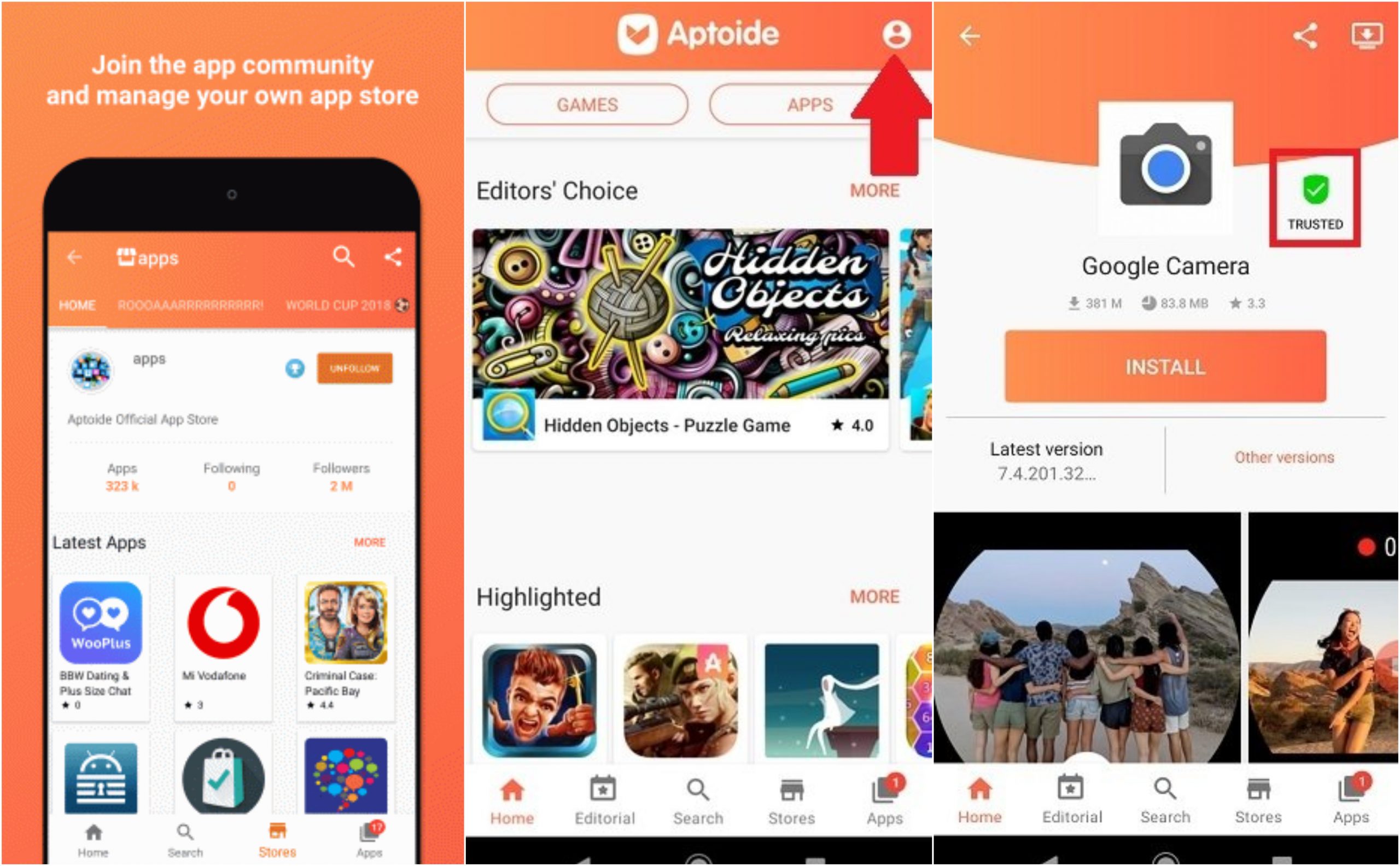 How to Download and Install Aptoide
How to Download and Install Aptoide
- Aptoide is not available in Google Play Store. In order to install this app on your device, you must either sideload an APK File or download it straight from their official site. You can download APKs from websites, tech blogs, and trusted people on forums or other places. Trusted websites include APKPure and APKMirror or better yet download Aptoide by visiting aptoide.com
- Tap and download the APK file from your chosen APK source.
- Head over to your Phone Settings and tap the Security option.
- Find the Unknown Sources option and check the box. A warning will pop up which you should definitely read. Once done, hit “OK” and this will enable you to install APKs from Unknown Sources.
- Open your File Manager and search the Lulubox APK file that you recently downloaded.
- Tap the APK file. There may be a box that pops up depending on the apps you have installed on your device asking which app you want to use. If this is the case, click “Package Installer”.
- Grant the various Permissions that will be asked to start downloading the app.
- Wait for the installation to complete and you’re done!
- Just don’t forget to turn off or disable the Unknown Sources from your Phone settings again




