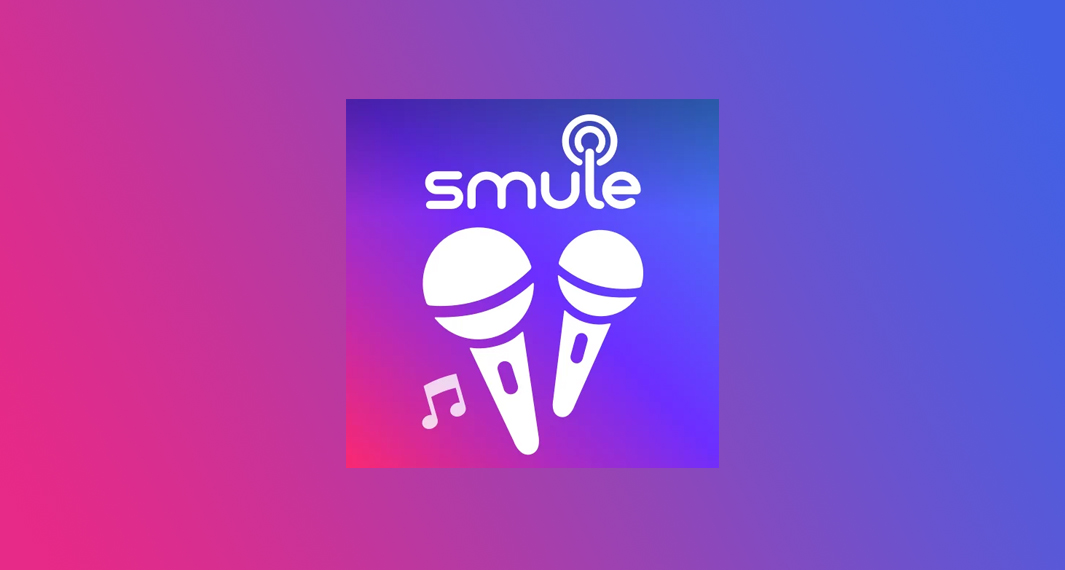How to download Starbucks app
Follow the widget below to download the Starbucks app for Android
How to Use the Starbucks App
- To get started, download the Starbucks app from the Google Play Store or the Apple App Store.
- Launch the Starbucks app from your app drawer.
- The first step to sign up for an account. Just input all the required details including your name, email address, and your preferred password to register.
- After signing in, the app will prompt you to the home screen that features a navigation panel giving you quick access to Home, Scan, Order, Gift, and Offers.
- To make an order, simply tap the Order icon from the navigation panel. From there, you can customize your order with your favorite Starbucks drinks and food and add it to your shopping bag.
- Next, select the store for your pick up. You will be notified of the estimated pickup time. Visit your selected Starbucks outlet and ask the barista for your order.
- To redeem your reward, simply look for the “Redeem Rewards” amenity within the “Stores” section of the Starbucks app to see if a certain store allows Stars to be redeemed for Rewards.
- To earn more Stars, you can also visit the Offers section of the app from the navigation panel. This section provides a great number of opportunities to collect Bonus Stars through personalized challenges, games, and more.
- To add your Starbucks Card, just tap the Gift icon from the navigation panel. Tap the Add Card button and enter the gift card details.