When it comes to online shopping, Amazon is definitely one of the best go-to marketplaces. It will not become the world’s largest online marketplace for no good reason. Aside from its official web page, people can now shop with Amazon through their smartphones using the Amazon Shopping app. The app is wonderfully optimized for mobile devices allowing you to embrace all the basic shopping features right in front of your mobile screen. Using the Amazon Shopping App, you can shop millions of products and manage your Amazon orders anytime and anywhere you want. To top it all, you can also use the app to grab the latest deals and discounts. You can also use it to scan barcodes or images to compare prices or to check their availability. If you are fond of online shopping, this app is definitely a must-have.
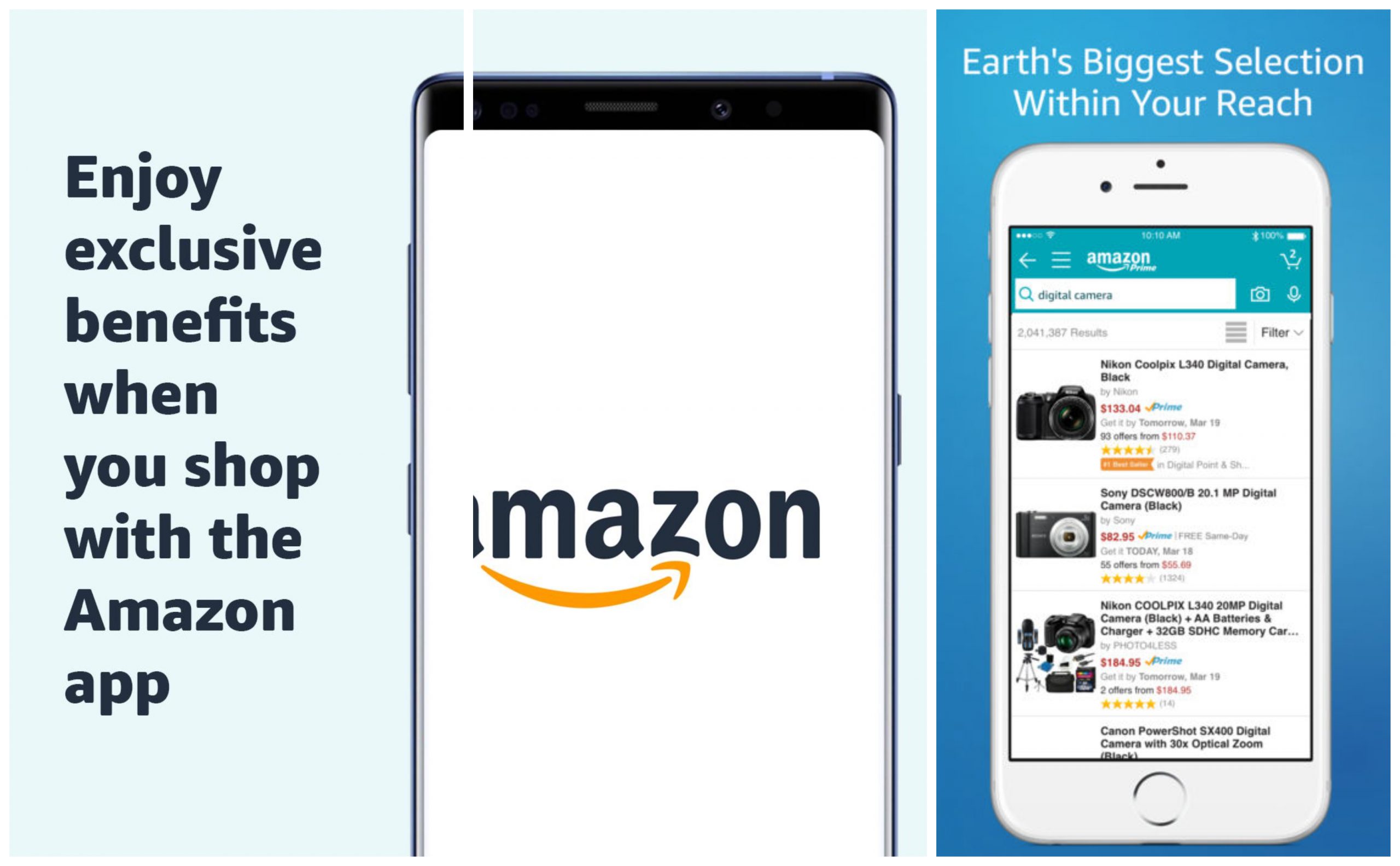 How Amazon Shopping App Works?
How Amazon Shopping App Works?
The Amazon Shopping app generally works the same way with other online marketplaces. To get started, simply download the app either from the Google Play Store or the Apple App Store. The first step is to sign in using your existing Amazon account but if you do not have one yet, you can easily create a new one using the app itself. Once done, the app will now prompt you to your dashboard providing you quick access to its marketplace. Amazon Shopping welcomes you in a simple and user-friendly interface that you can easily navigate and explore. There’s a navigation panel that will give you access to other features such as Scan, Pay Bills, Offers, and more.
The Home page will highlight almost everything including some Top Picks and personal recommendations, deals of the day, promos, sale items, and more. To shop for an item, you can either shop them by category. Tap the category of your choice and it will provide you all the available products. You can also manually input the item or brand name on the search bar above the screen. To purchase the item, tap the Add to Cart button (if you are planning to add more items), or tap the Buy Now to proceed immediately to the Checkout. Once you are done adding items to the cart, tap the Cart icon on the upper right corner.
Review your order and tap Proceed To Checkout. The next step is to select the shipping address and the payment method you prefer. Tap Place your Order and get your details including the shipping information and Order Number.
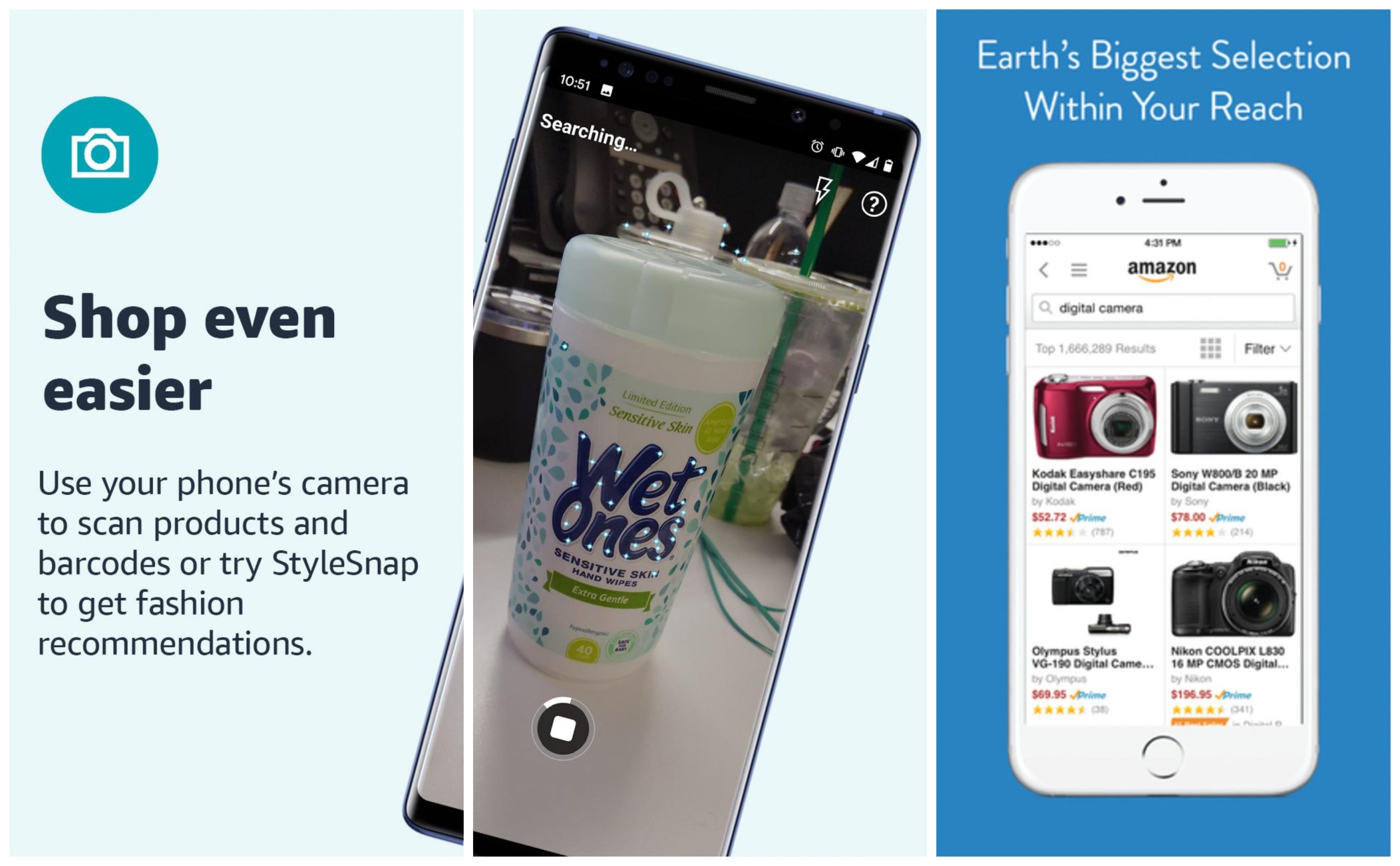 Features
Features
Find and Purchase Items –Customers can shop millions of products on any of Amazon’s sites around the world from a single app
1-Click Order-Take advantage of 1-Click ordering allowing you to process your orders quickly without passing through lengthy procedures. It will be shipped immediately to your address.
Scan It- Scan product barcodes and images to compare prices and check availability using Scan It
Shop with Alexa –Use Alexa to help you shop—just use your voice to search for products on Amazon, track your orders, and reorder your favorite items. Tap the microphone icon and say “where’s my stuff?” to access open orders.
Gold Box Deals-Check out Gold Box Deals – including the Deal of the Day and Lightning Deals, and get automatically notified when new deals become available
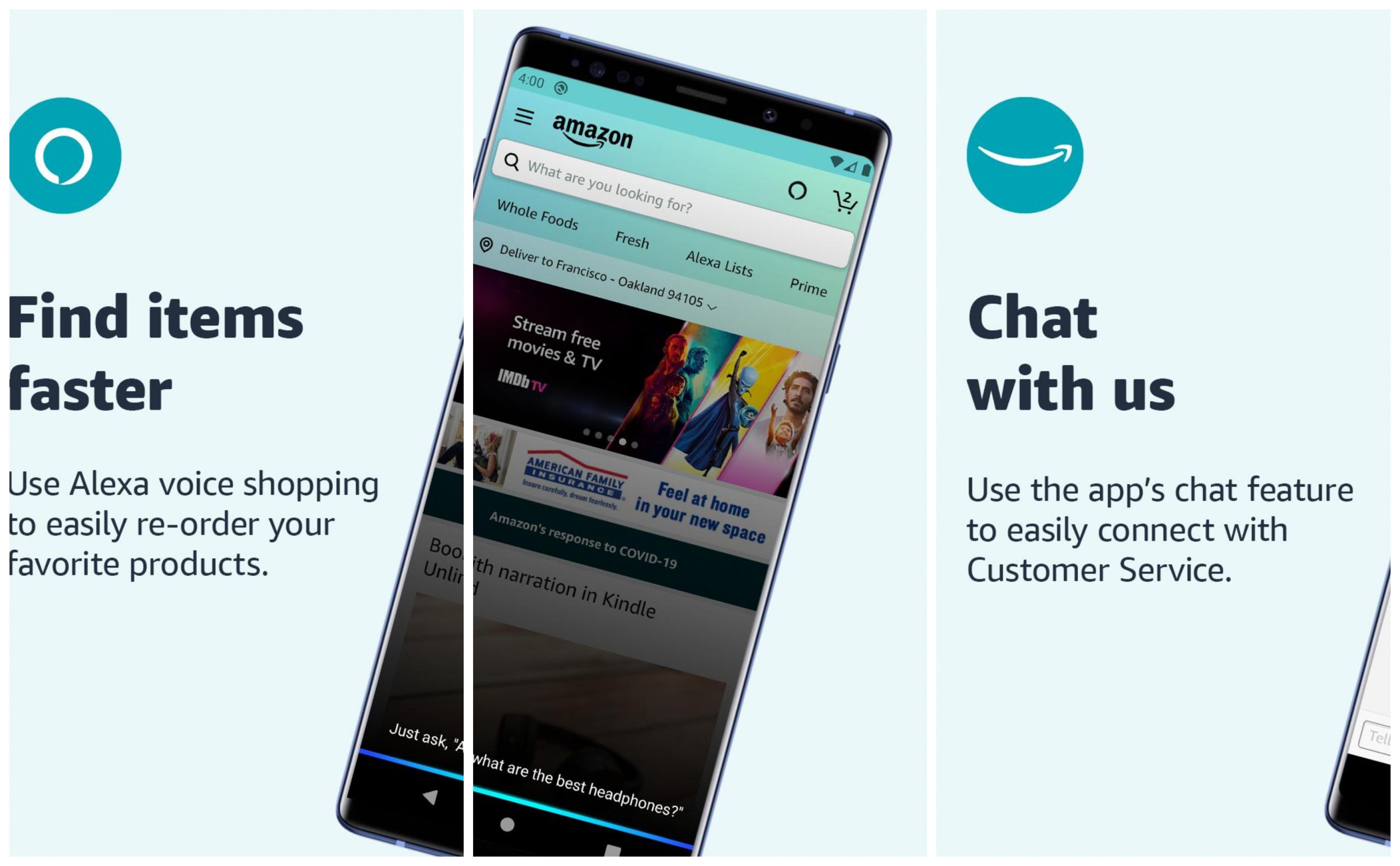 Download & Install Amazon Shopping
Download & Install Amazon Shopping
For Android
- Amazon Shopping requires an Android version 5.0 or higher
- It has a Content Rating of (12+)
- For Android, the app size is 54.5 MB so it won’t really hurt much of your phone storage
- Amazon Shopping requires a stable Internet connection.
- The app will ask you to grant permission to access Location, Device ID, Contacts, Storage, Phone, Identity, Microphone, Camera, Photos/Media/Files, and more.
For iOS
- Amazon Shopping for iOS requires iOS version 12.0 or later
- This app is compatible with various Apple products (iPhone, iPad, and iPod touch)
- The Age Rating for Amazon Shopping is (4+)
- Amazon Shopping for iOS is currently on its version 15.21.2 with recent updates providing improvements, brand new offers, and more
- The download size for iOS is 127.9 MB
- The app is available in multiple languages





