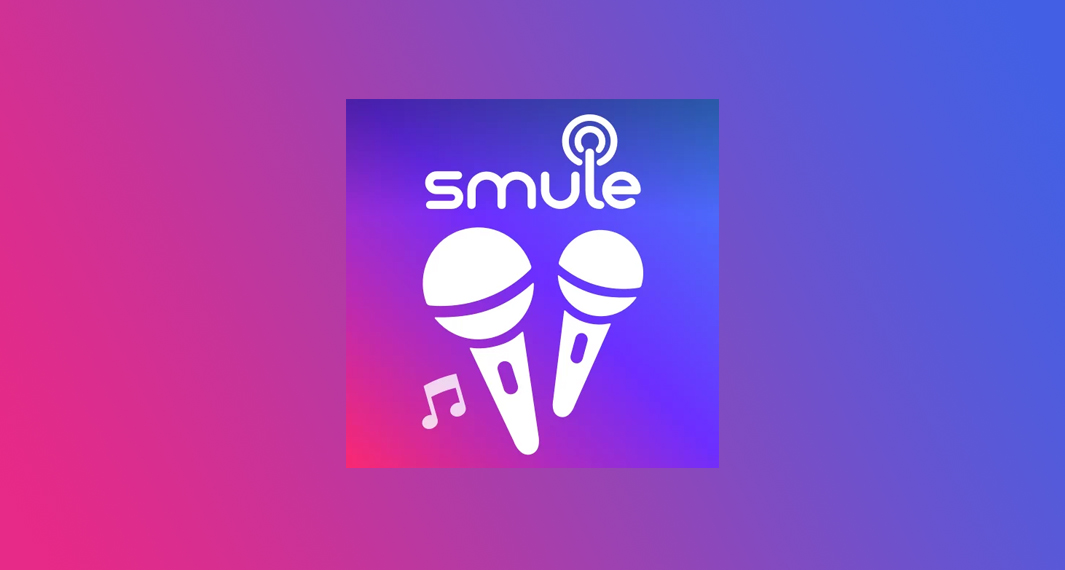Technology is rapidly evolving and before we know it, we already have a new innovative gadget on the market. You can see this wonderful innovation even in simply home appliances and devices. iRobot introduced us to some of their impressive autonomous robotic devices such as Roomba vacuum cleaner and Braava floor mopper. To take full control of these devices, you have to download the iRobot Home app. The app allows you to manage all your iRobot devices at home and configure their settings based on your own preferences. The newly redesigned iRobot Home app comes with many great features including enhanced maps, the ability to clean specific objects, custom routines, seasonal suggestions, and intuitive smart home integrations.
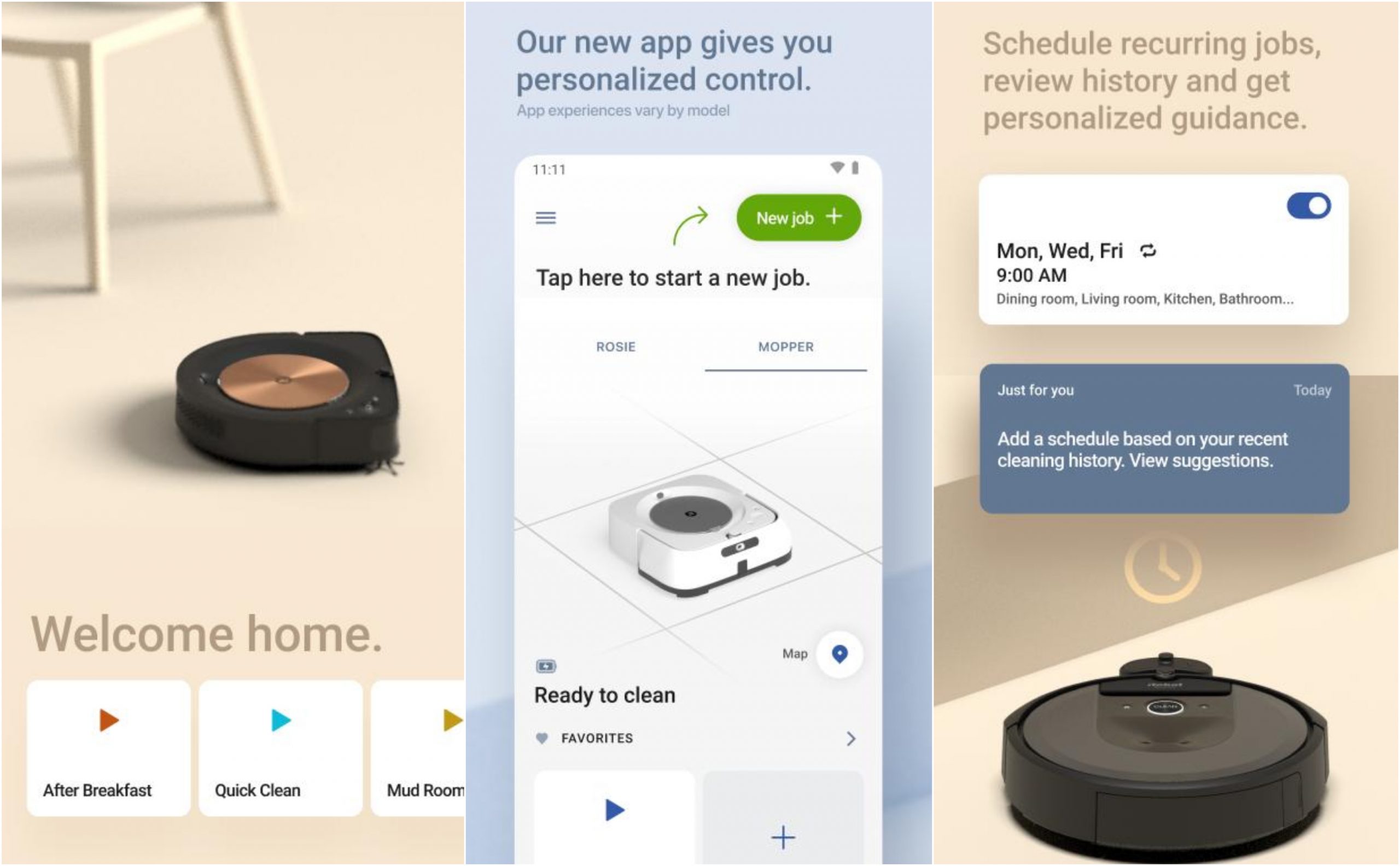 How iRobot Home app works?
How iRobot Home app works?
Provided that you already have an iRobot device whether it’s a Roomba Vacuum Cleaner or a Braava Floor Mopper, all you need to do is to download the iRobot Home app on your smartphone. The app is available for both Android and iOS devices and you can download it for free. Setting up your device with the iRobot Home app is not complicated at all and it will only take a few quick taps to complete the process. The first step is to set up your Wi-fi Connected robot with the iRobot Home app. To do so, Place the Home Base Charging Station or Clean Base on a level surface that is free of obstacles in a location that has good Wi-Fi coverage, and then connect it to power. Make sure that you place the robot on the base and ensure that it is powered on.
Where possible, iRobot uses Bluetooth to set up and connect your robot to your device. If Bluetooth is NOT turned on, the iRobot HOME App will ask you to turn it on for set-up. The app will now ask you to name your robot (“Roomba” is preloaded, but you can give your Roomba a personal name). The iRobot HOME App will display the name of the Wi-Fi network that the mobile device is currently connected to. Confirm this is the network you would like to use. The final step is to activate the device.
With the robot on its base, press and hold the Home and Spot Clean buttons simultaneously until you hear a tone. Confirm the step in the app. Check the box that says, “I pressed the buttons” and press continue. From here, your device should locate the robot and you’ll now be able to adjust and control it through the iRobot HOME App. The same procedures can be done to set up your Braava Jet.
With the iRobot Home app, you can target specific areas within a room then sends your robot directly to those spots to clean so that you can keep doing what you’re doing and let your robot take care of the mess. You can also control your device and set up Keep Out Zones to prevent the robot from cleaning such areas. The app also gives you one-touch access to your favorite cleaning schedules, automatic suggestions based on you and your family’s needs, seasonal cleaning alerts, smart home integration, and more.
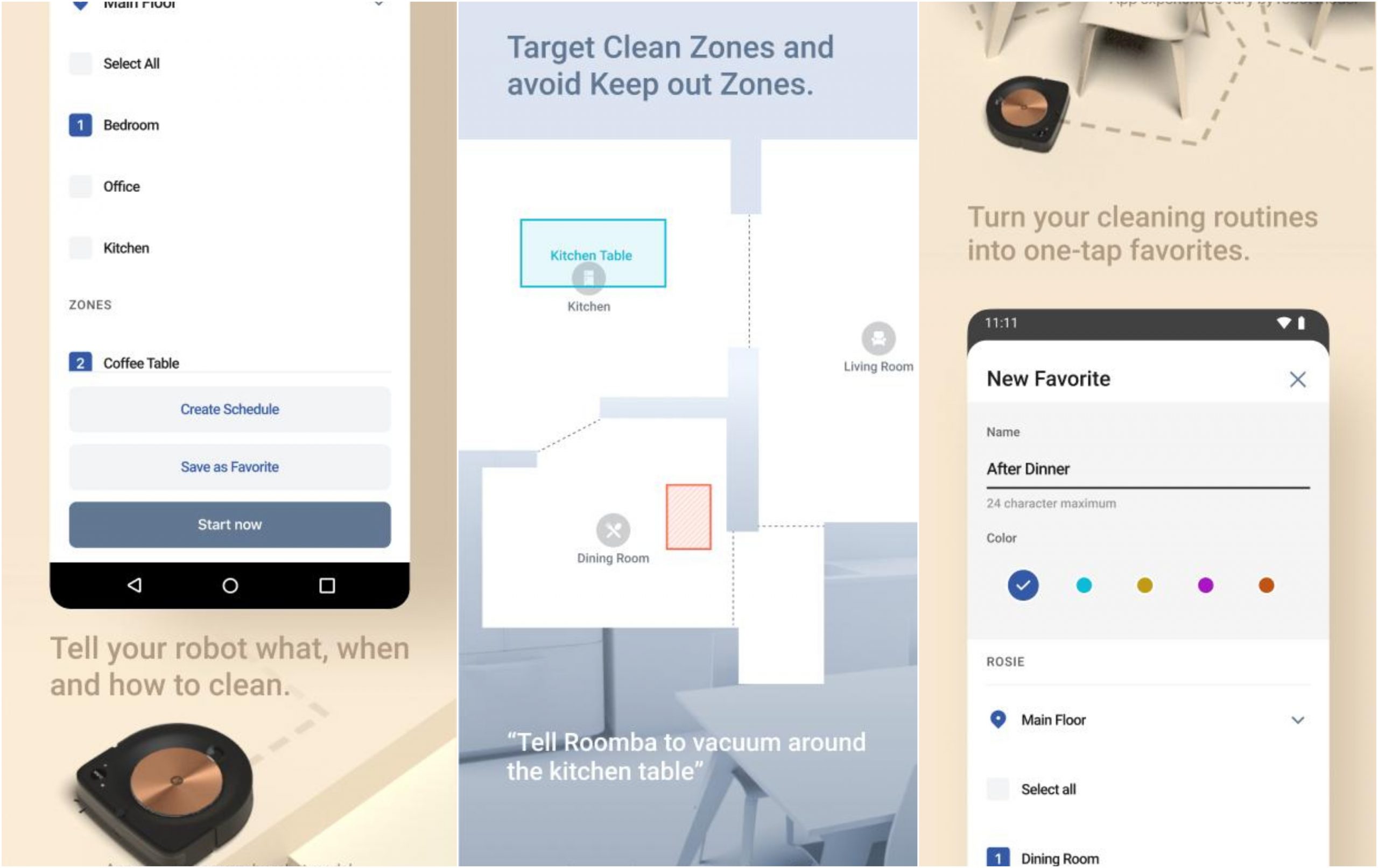 Features
Features
Your Life, Your Home, Your Clean -Unlock a cleaning experience designed around you. Create cleaning schedules, save favorites, and adjust them on the fly. Get personalized cleaning recommendations based on what’s happening in your home, and even tell your robots to clean while you’re away with smart home integration.
Cleaning Controlled– The iRobot Home App lets you target specific areas within a room—like in front of your couch, or under the dining room table—then sends your robot directly to those spots to clean so that you can keep doing what you’re doing and let your robot take care of the mess.
Adapt to Your Schedule– The new iRobot Home App gives you one-touch access to your favorite cleaning schedules, automatic suggestions based on you and your family’s needs, seasonal cleaning alerts, smart home integration, and more.
Favorites Saved and Ready to Go -Access your favorite cleaning routines as soon as you open the iRobot Home App to make getting the clean you want even more effortless.
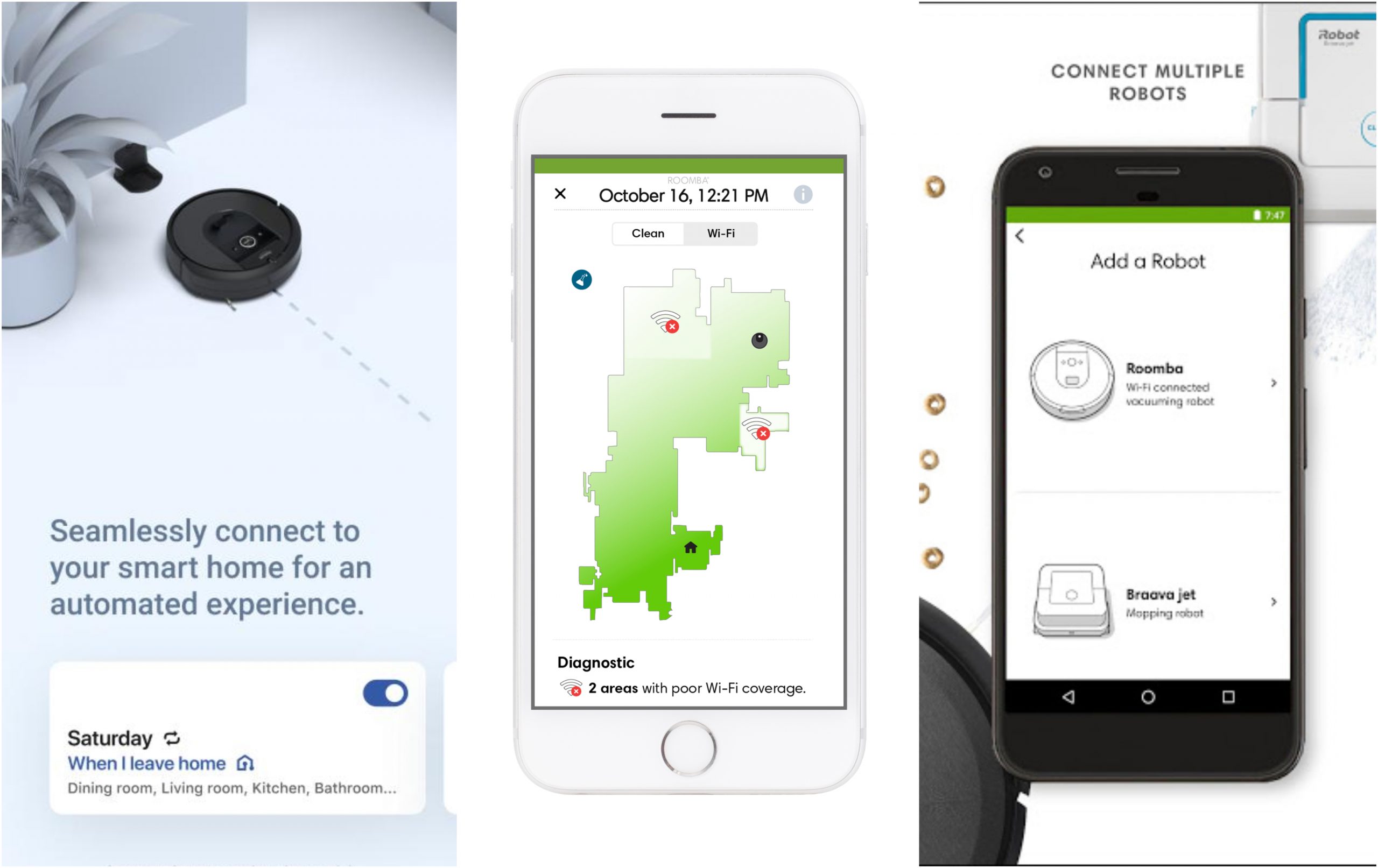 Download & Install iRobot Home app
Download & Install iRobot Home app
For Android
- iRobot Home requires an Android version 5.0 or higher
- It has a Content Rating suitable for everyone
- For Android, the app size is 126 MB so it won’t really hurt much of your phone storage
- iRobot Home requires a stable Internet connection.
- The app will ask you to grant permission to access Location, Photos/Media/Files, Storage, Wifi Connection information, and more.
For iOS
- iRobot Home for iOS requires iOS version 12.0 or later
- This app is compatible with various Apple products (iPhone, iPad, and iPod touch)
- The Age Rating for iRobot Home is (4+)
- iRobot Home for iOS is currently on its version 5.2 with recent updates providing improvements, brand new offers, and more
- The download size for iOS is 439.5 MB
- The app is available in multiple languages