Due to the global pandemic that we are currently experiencing, most companies today are being forced to embrace the “work from home” environment. Because of this, communication apps like Zoom and Microsoft Teams have become increasingly popular and in-demand. Interestingly, GoToMeeting by LogMeIn is another leading video conferencing app today. Much like the aforementioned applications, GoToMeeting comes with the same core function and that is to provide video chat features with the highest quality. GoToMeeting, as what the title connotes, allows you to join a meeting in just one tap and it even comes with a Commuter Mode which allows you to save up to 90% data when joining a meeting from on the go.
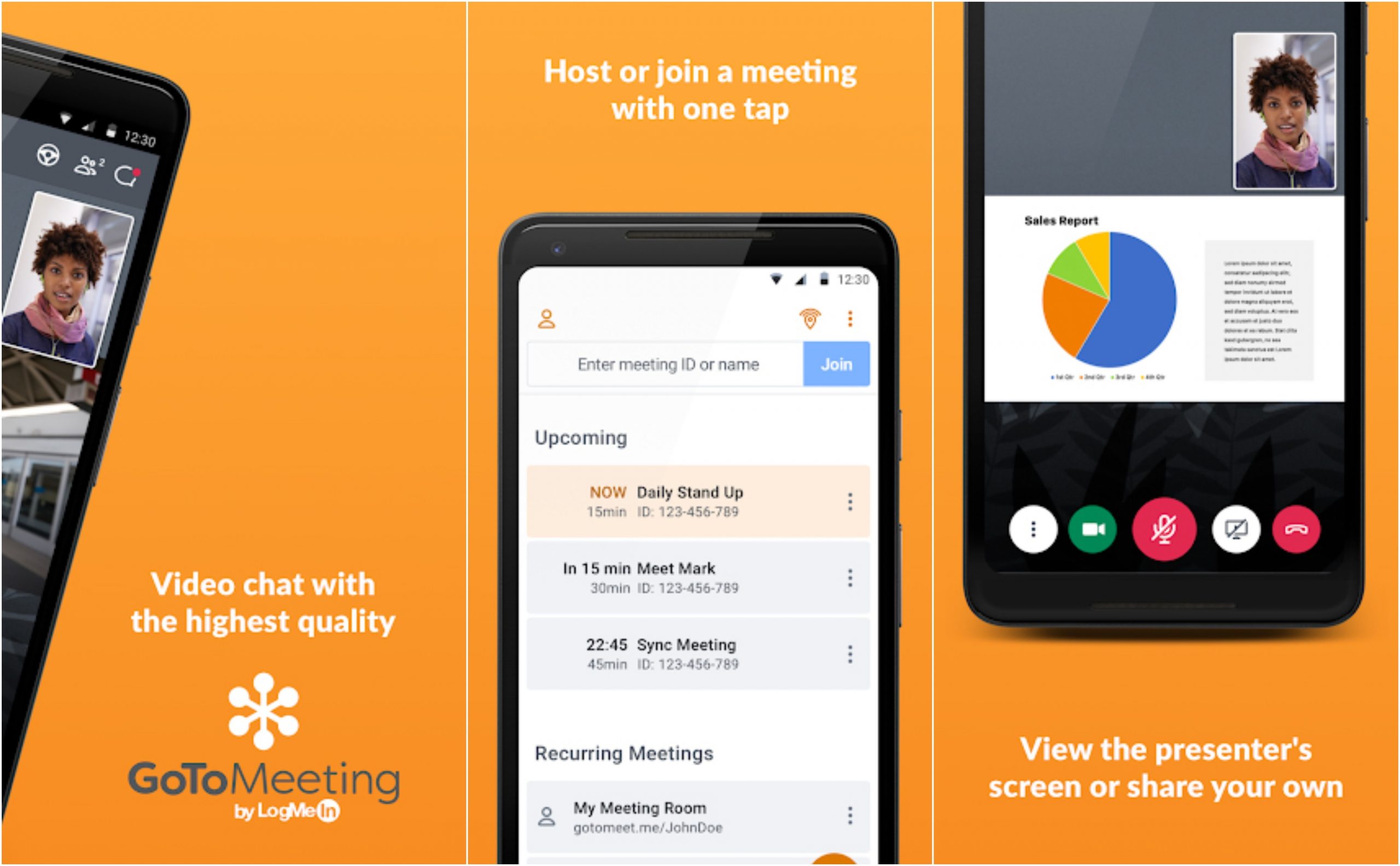 How GoToMeeting App Works?
How GoToMeeting App Works?
Using the GoToMeeting App is not complicated at all. The app comes with a very simple user interface that you can easily navigate and explore. To get started, simply download the app either from the Google Play Store or the Apple App Store. Once you open the app, it will prompt you to the welcome screen. Here, you can either Sign in or Sign up for an account or simply join a meeting. If you are going to use the app only to join a meeting, simply input the Meeting ID provided to you by the host. Take note that you do not need to sign up for an account only if you are using the app to join an existing meeting created by the host. However, if you wish to host a meeting or you use the app very often, you have to sign in using your account or create a new one using the app itself.
To join a meeting, you must have the meeting ID provided by the host. After inputting the ID, you will be prompted immediately to your home screen. Below the screen are icons that allow you to control your interactions. Tap the microphone icon to speak during the meeting, tap the video icon to use your camera during the meeting. You also have the option to share your screen or to activate the commuter mode. If you wish to host a meeting, log in using your account and tap the Meet Now button from your home screen. Once the meeting is created, you will have the option to invite people. You can send the invitation to different social media platforms and communication apps like Gmail, WhatsApp, Facebook, and more. A host can set roles for attendees. You can assign them as an organizer or a presenter. You also have the authority to kick out anyone from the meeting.
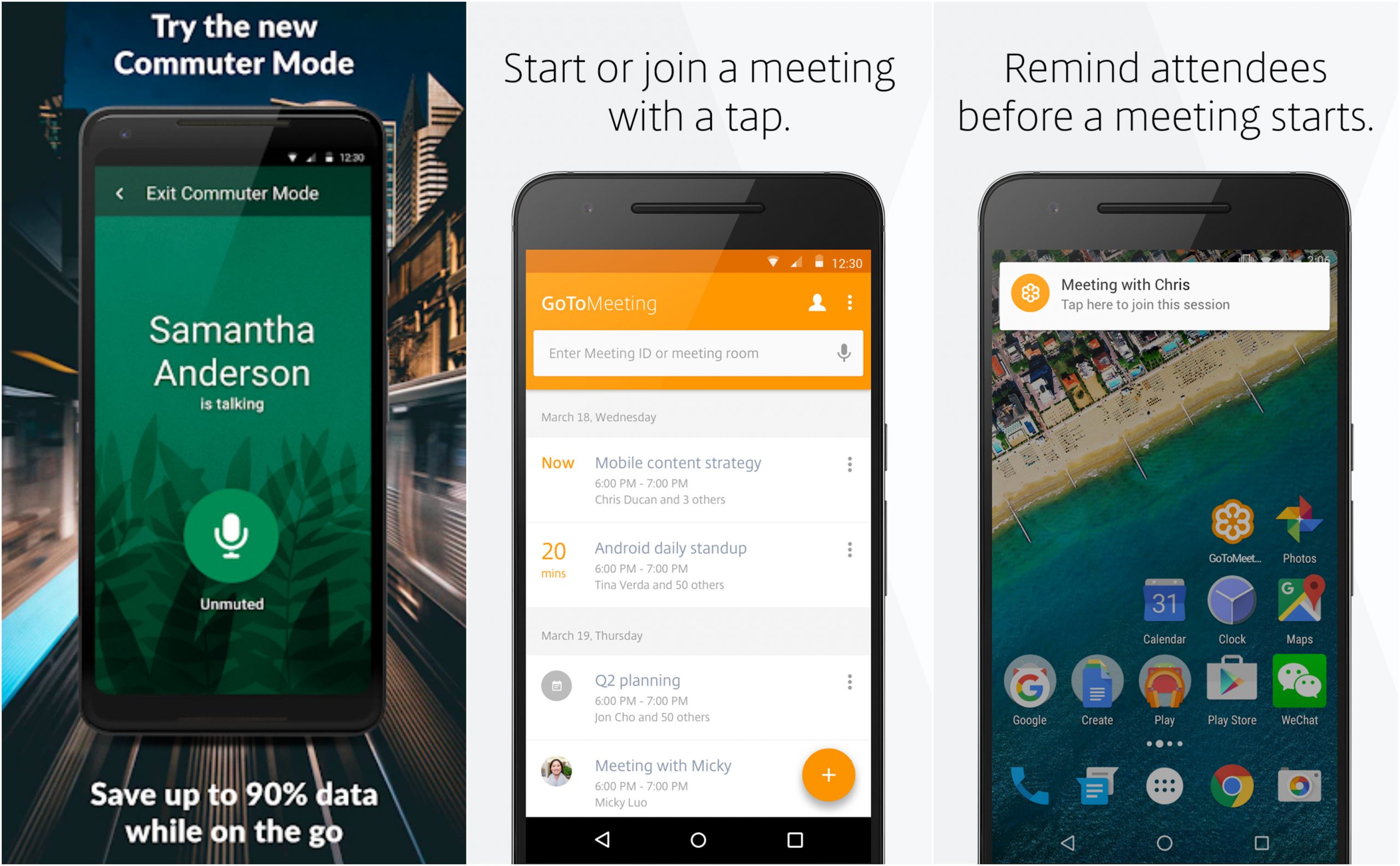 Features
Features
Join and Host Meeting Easily- Join a meeting with ease. Just input your meeting id without the need to sign up. You can also create an account easily using the app and start hosting your own meeting.
Screen Sharing-Share your full device screen with everyone in your meeting with GoToMeeting’s screen sharing feature. It also comes with hand-off presentation control to other attendees to view presentations, mockups, reports, et
Commuter Mode-Access the app anywhere and any time you want. Activate the Commuter Mode and save up to 90% of data when joining a meeting from on the go.
Calendar-Sync your calendar to your mobile device to join meetings with a single tap. This also allows you to see all your upcoming meetings.
Notifications – Take full control of your notifications and get alerts when a meeting is about to start.
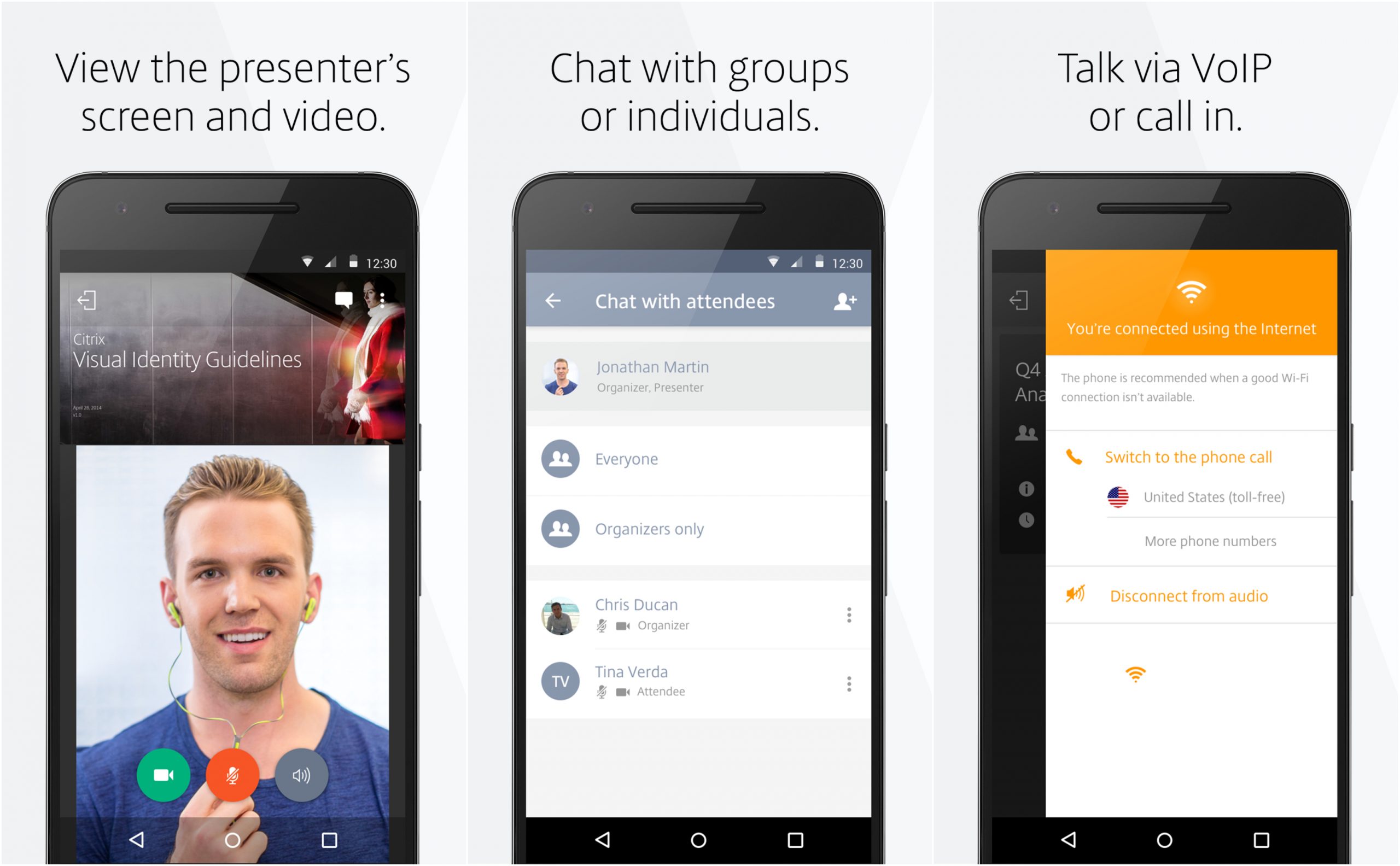 Download & Install GoToMeeting
Download & Install GoToMeeting
For Android
- GoToMeeting requires an Android version 5.0 or higher
- It has a Content Rating of (3+)
- For Android, the app size is 50.5 MB so it won’t really hurt much of your phone storage
- GoToMeeting requires a stable Internet connection.
- The app will ask you to grant permission to access Location, Camera, WiFi Connection, Device ID, Phone, Microphone, Calendar, and more.
For iOS
- GoToMeeting for iOS requires iOS version 11.0 or later
- This app is compatible with various Apple products (iPhone, iPad, and iPod touch)
- The Age Rating for GoToMeeting is (4+)
- GoToMeeting for iOS is currently on its version 7.12.0 with recent updates providing improvements, brand new offers, and more
- The download size for iOS is 116.4MB
- The app is available in multiple languages





