Now that everyone is highly encouraged to stay at home due to the current global pandemic, most of us are now relying on various communication apps to stay in touch with our friends, families, and loved ones. The good thing about most communication and messaging apps today is that most of them are being offered completely free. Kakaotalk, for instance, is a fast and multifaceted messaging that allows its users to send text messages or make calls for free. It is now being used by more than 150 million people worldwide and it comes with a great number of features that will surely make your conversation a lot more appealing and fun!
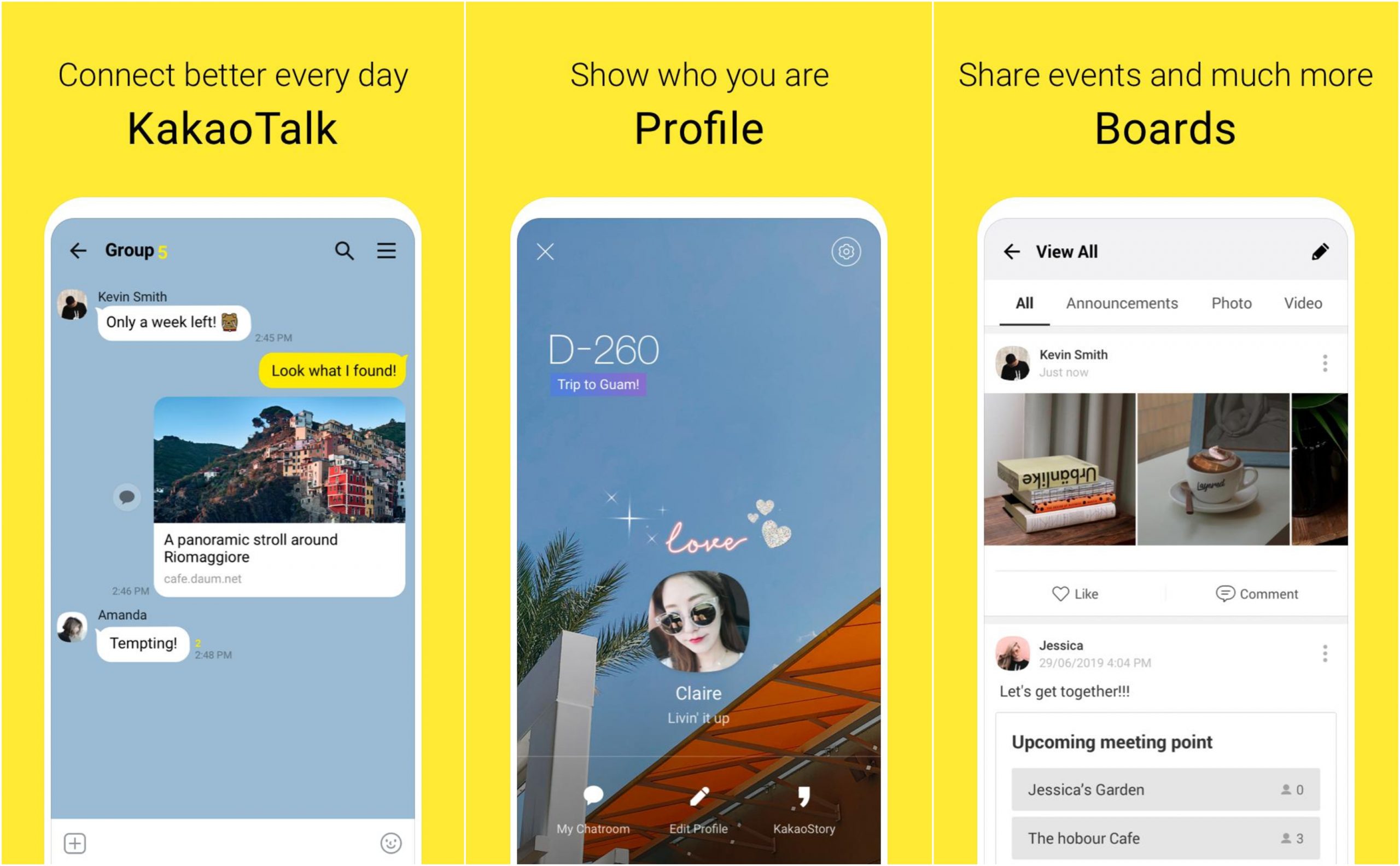 How Kakaotalk Works?
How Kakaotalk Works?
If you have experienced using apps like Viber or Talkatone, Kakaotalk generally works the same way. However, unlike the aforementioned apps, Kakaotalk comes with wider coverage. Talkatone, for instance, allows you to make free calls and send free text messages but only within the US and Canada. Kakaotalk is owned by a South Korean company and is available in different countries and in different languages. To get started, simply download the Kakaotalk app from the Google Play Store or the Apple App Store. Once done, launch the app and it will immediately ask for your phone number. It will then send you a 4 Digit Code to verify your account. Input the code, enter your name, and allow the app to access your contacts.
After the process is complete, all your friends that are using the Kakaotalk app will appear on your contact list. Be mindful that you can only send free calls and messages to people who are using the app. The app will prompt you to the home screen and located below it is a navigation panel that gives you quick access to Friends, Chats, Find, and More. Tap the Friends icon from the lower panel to access your contact list. To send a text message with Kakaotalk, simply access your Contact list from the Friends tab, tap the name of your desired contact to open its profile, and then tap the “Free Chat” button. This will immediately prompt you to the chat window. Just input your message or better yet input media from its huge library of emoticons and stickers to make the conversation even more colorful and fun.
To make calls, simply follow the same step. After you selected your preferred contact, tap on the Call button to start calling. Kakaotalk is more than just a messaging and calling app, it has become a platform for different engaging features including some fun Kakao mobile games that you can access straight from the app. Other noteworthy features include Group Chats, Reminders, Cross-platform features, Coupons, Voice Filters, and many more.
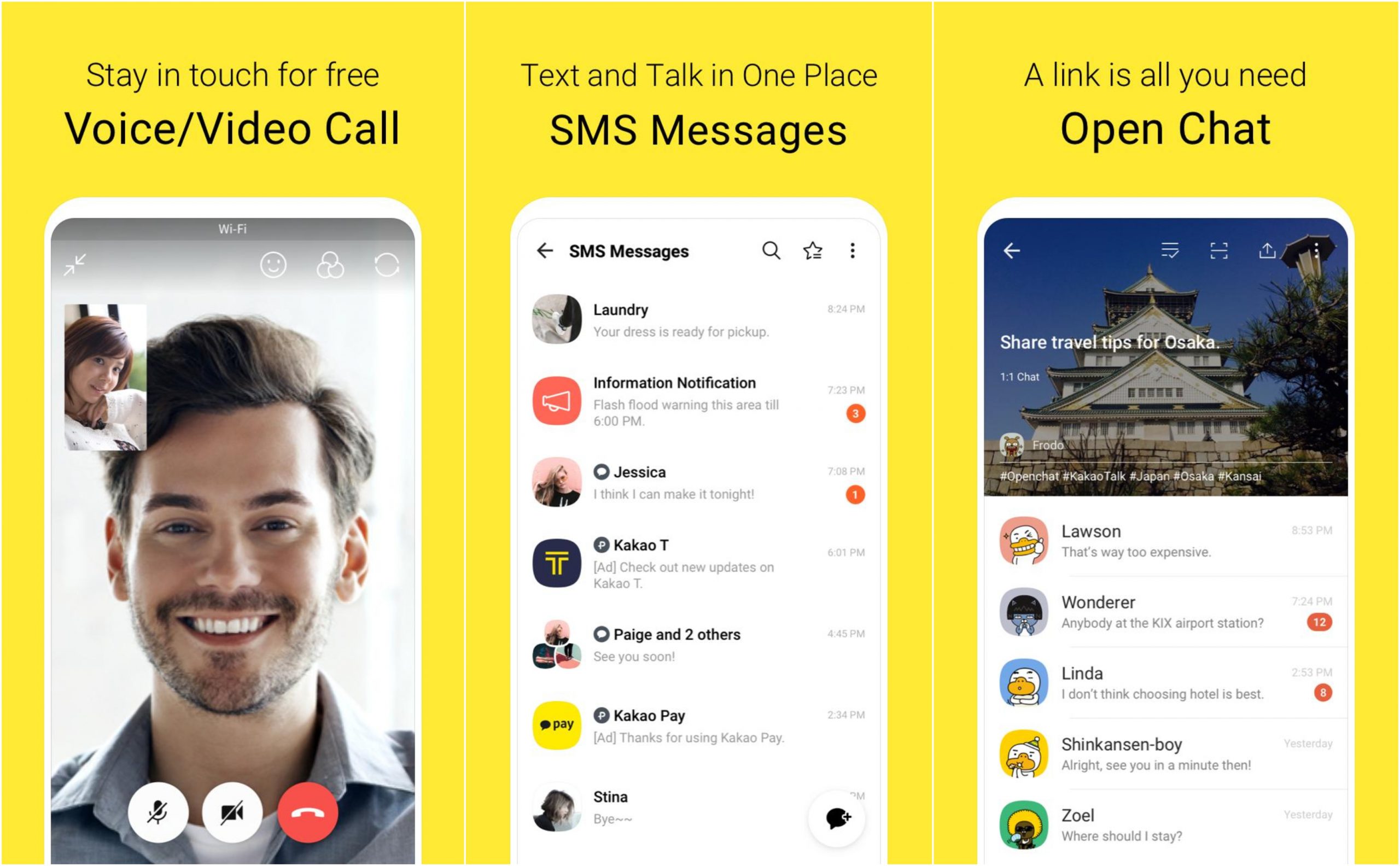 Features
Features
Fast Messaging App – KakaoTalk is an easy, no-cost, multifaceted messaging app. It offers speedy and reliable messaging no matter what your network. The app uses an Internet connection (3G or Wi-Fi) for calls and messaging.
Free Chats – Enjoy free messages and use of multimedia such as photos, videos, and voice notes with Kakaotalk.
Free Calls– The app offers free high-quality voice and video calls. Contact your loved ones with Kakaotalk in just a few quick taps.
Emoticons and Stickers- Make chatting extra fun with an array of emoticons and sticker collections.
Group Chat- Enjoy Group Chat features with Kakaotalk. Chat with an unlimited number of friends.
Plus Friends– Get coupons and deals from your favorite brands with Kakaotalk’s Plus Friend feature.
Voice Filter-Filter your voice calls for fun with Talking Tom & Ben voice filters
Android Wear– Kakaotalk is capable of hands-free features. Reply with your voice from wearable devices.
Games– Have even more fun with Kakao mobile games.
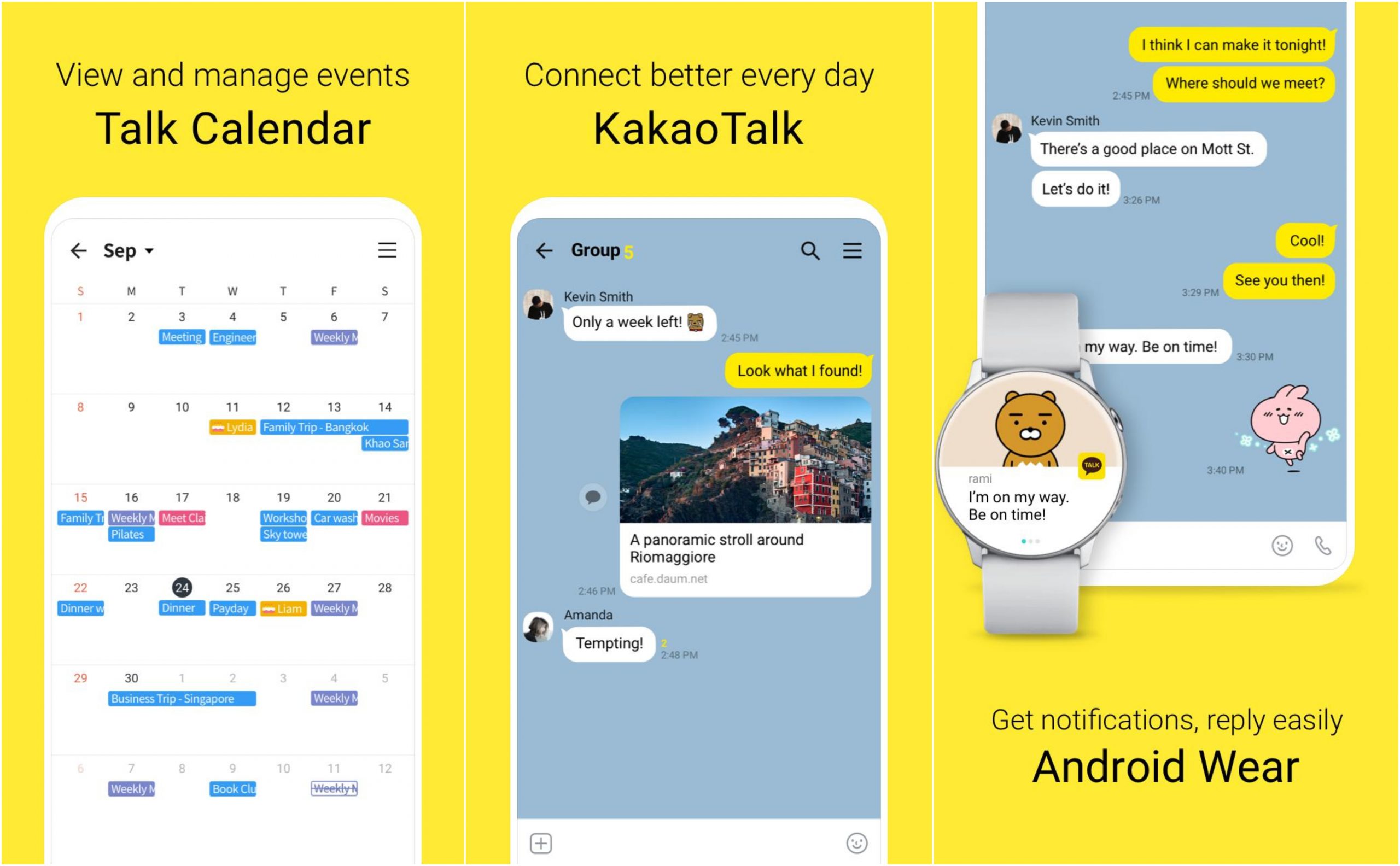 Download & Install Kakaotalk
Download & Install Kakaotalk
For Android
- Kakaotalk requires an Android version 5.0 or higher
- It has a Content Rating suitable for everyone
- For Android, the app size is 90.5 MB so it won’t really hurt much of your phone storage
- Kakaotalk requires a stable Internet connection but it also works with other network conditions such as 3G and 4G networks.
- The app will ask you to grant permission to access Device ID, Device History, Contacts, Location, Identity, Calendar, Storage, Phone, Wifi Connection information, SMS, Photos/Media/Files, Microphone, Camera, and more.
For iOS
- Kakaotalk for iOS requires iOS version 12.0 or later/ watchOS version 6.0 or later
- This app is compatible with various Apple products (iPhone, iPad, and iPod touch)
- The Age Rating for Kakaotalk is (4+)
- Kakaotalk for iOS is currently on its version 9.1.2 with recent updates providing improvements, brand new offers, and more
- The download size for iOS is 590.8 MB
- The app is available in multiple languages




