Most Android-powered smartphones today usually come with pre-installed Google apps. Apparently, Google Photos is one of them. The core function of the Google Photos app is to act as a photo-sharing platform as well as a place to store your images. Despite the apparent simplicity of this app, Google Photos is surprisingly a powerful tool. Aside from storing your images, the app also allows users to share, view, and even edit photos and videos. Much like other Google products, Google Photos can be used side by side with other apps like Google Assistant, Google Drive, Google Lens, and more. The Google Photo service currently backs up 15 GB of photos and videos for free and it allows you to access them from any device or via photos.google.com. These terms, however, will change on June 1, 2021, and those who want to store photos in higher quality might be asked to subscribe to Google One.
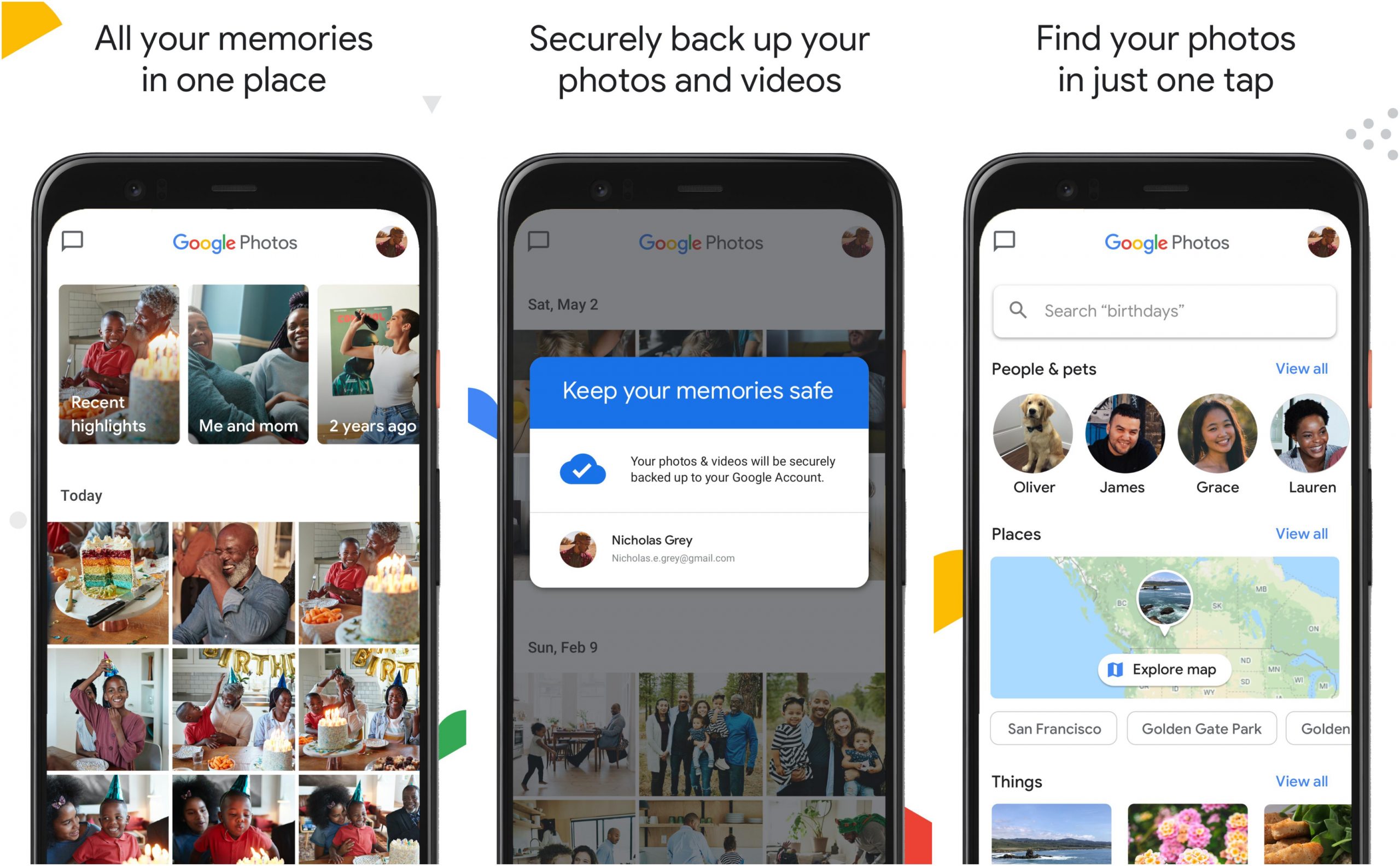 How Google Photos Works?
How Google Photos Works?
Using Google Photos is simple and easy. If in case your phone doesn’t come with a pre-installed Google Photos app, you can always download the app from the Google Play Store or even from the Apple App Store for iOS-powered devices. Just like any other Google apps, the first step to getting full access to Google Photos is to sign in using your existing Google account. This allows you to sync all your photos and videos and access them anywhere you want as long as you are logged in to your account. After you open the app, it will take you immediately to the home screen. There is a navigation panel below the app that provides quick access to Photos, Search, and Library.
The Photos section will simply display the photos you have on your phone gallery. You have the option to upload the photos or videos on your Google Photos storage. To do so, tap your chosen photo and tap the Cloud icon above the screen. This will automatically upload the photo from your gallery to the Google Photos cloud storage. You also have the option to sync your phone with Google Photos which allows you to automatically upload all photos straight to the Google Photos cloud storage. You can also use the “Search” feature that allows you to search for photos or videos based on different categories such as People, Places, Things, and more.
To access your albums, archives, and favorites, simply tap the Library icon from the navigation panel. Another great feature of Google Photos is the ability to quickly edit the photos. To do so, tap your chosen photo and hit the Adjust icon on the lower panel. Here, you can apply basic effects like Enhance, Warm, and Cool. You can also crop the image, make Adjustments (brightness, contrast, highlights, etc), apply Filters, or edit photos using third-party photo editor apps installed on your device. You can also use Google Lens to help you find relevant details with the photo. You can also share your photos or your albums to your social media accounts like Facebook, Instagram, Twitter, and more in just one tap.
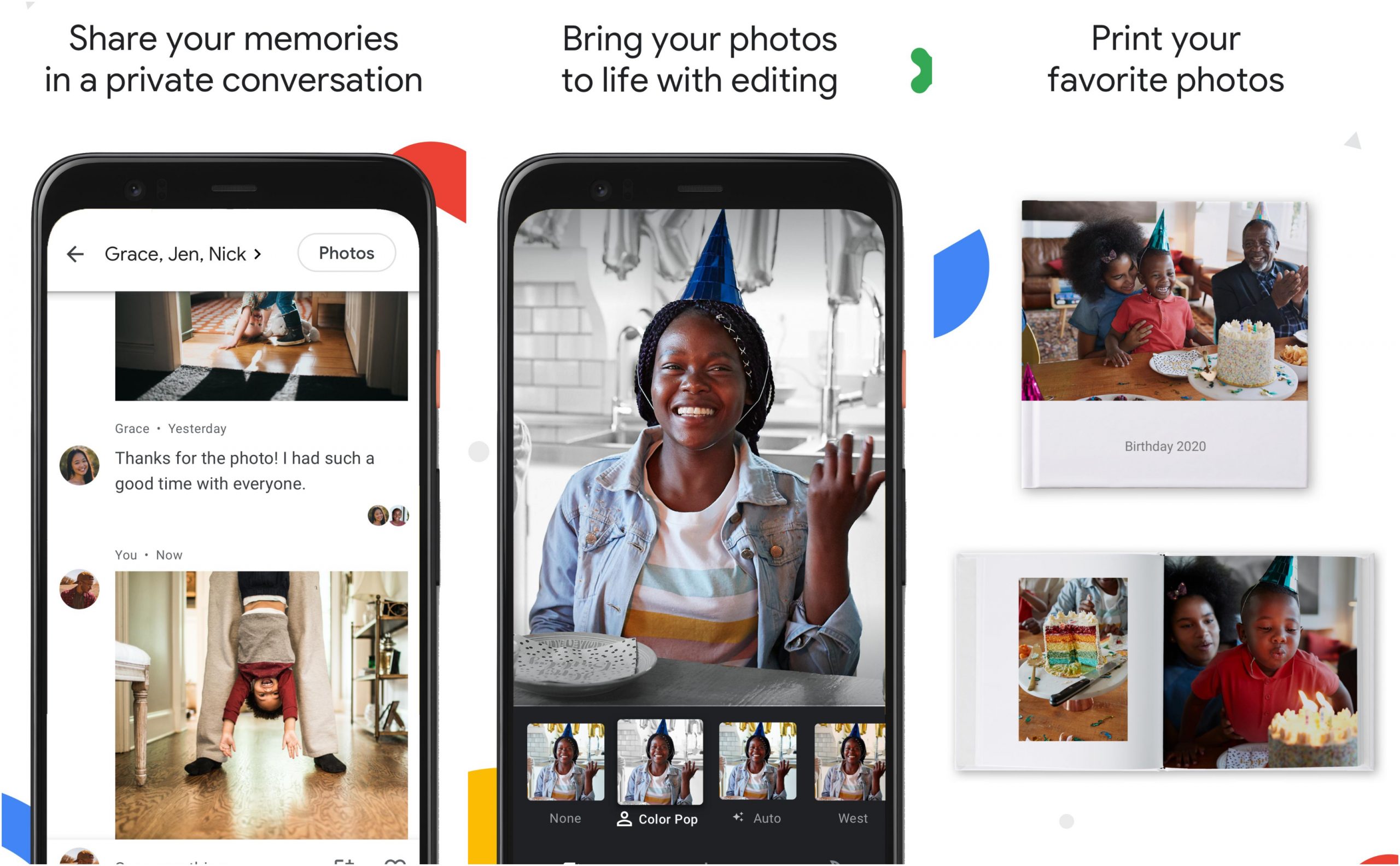 Features
Features
Free Storage– Back up 15 GB of photos and videos for free and access them from any device and photos.google.com—your photos are safe, secure, and private to you.
Free Up Space– Never worry about running out of space on your phone again. Photos that are safely backed up can be removed from your device’s storage in just a tap.
Smart Automatic Albums-Automatically get a new album with just your best shots after an event or trip, then invite others to add their photos.
Automatic Creations– Bring photos to life with automatically created movies, collages, animations, panoramas, and more from your photos. Or easily create them yourself.
Free Editing Tools – Transform photos with a tap. Use intuitive and powerful photo editing tools to apply content-aware filters, adjust lighting, and more.
Fast and Powerful Search-Your photos are now searchable by the people, places, and things in them — no tagging required.
Live Albums– Select the people and pets you want to see and Google Photos will automatically add photos of them as you take them, no manual updates needed
Google Lens– Search the hard-to-describe and get stuff done, right from a photo. Copy and translate text, identify plants and animals, add events to your calendar, find products online, and more.
Photo Books-Create a photo book in just minutes from your phone or computer. You can also see suggested photo books based on your best shots from a trip or period of time.
 Download & Install Google Photos
Download & Install Google Photos
For Android
- Google Photos requires an Android version 4.0 or higher
- It has a Content Rating suitable for everyone
- For Android, the app size is 34 MB so it won’t really hurt much of your phone storage
- Google Photos requires a stable Internet connection.
- The app will ask you to grant permission to access Photos/Media/Files, Storage, Device ID, Location, Phone, Identity, Contacts, and more,
For iOS
- Google Photos for iOS requires iOS version 11.0 or later
- This app is compatible with various Apple products (iPhone, iPad, and iPod touch)
- The Age Rating for Google Photos is (4+)
- Google Photos for iOS is currently on its version 5.20 with recent updates providing improvements, brand new offers, and more
- The download size for iOS is 193.7 MB
- The app is available in multiple languages





